DesignEvo Tutorial
Use the Template
Template Customization
Find one template you like from the list. Click on it and enter logo name or slogan on the pop out window. After that, click Get Started button to start customizing it on the logo editor.
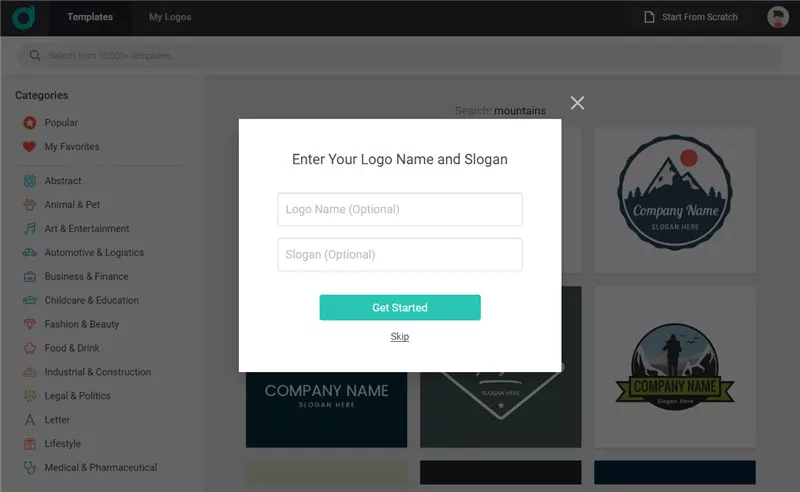
Create a Blank Project
Click Start from Scratch on the top right of the Navigation bar and open the logo editor with a blank page.Then start your design with creativity.
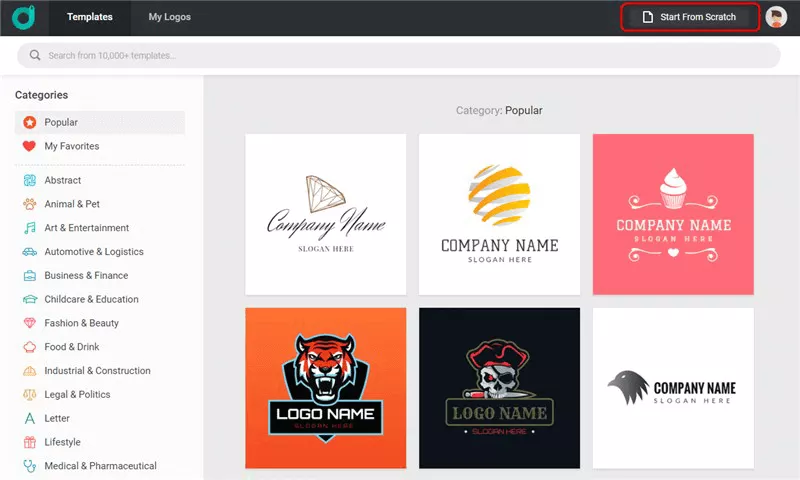
- Previous Page: Find a Template
- Next Page: Add Templates to My Favorites

