DesignEvo Tutorial
Select Object
Choose a Single Object
Click to select any object on the canvas. Then four handles on each corner of the layer show up.
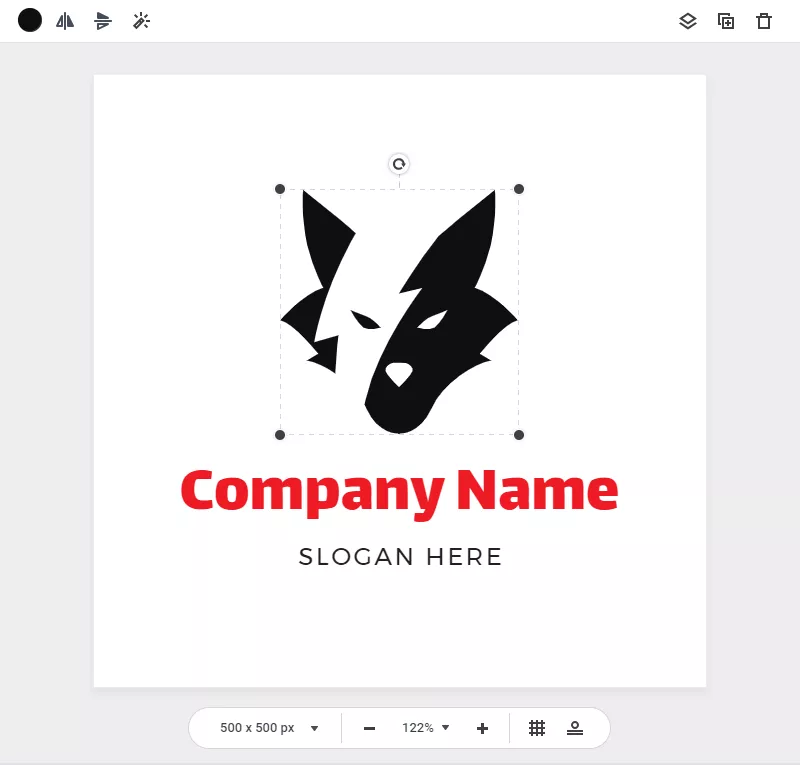
Select Multiple Objects
Drag to decide an area on the canvas and all objects inside will be selected. Or press and hold the Shift key and click one by one to select multiple objects.
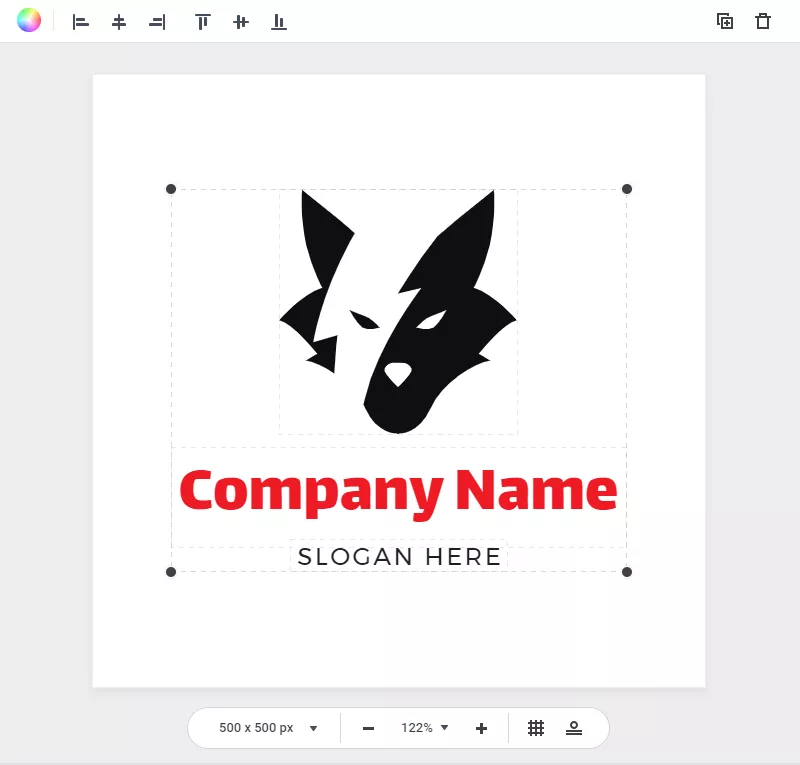
- Previous Page: Object
- Next Page: Adjust Objects

