DesignEvo Tutorial
Canvas
The canvas is where you edit logos, including adding all types of elements, and making some adjustments.
Canvas Size
Adjusting current canvas size will influence the final output effect.
The default size of the canvas is 500*500 px, and it can be resized between 35px to 2000px by clicking the settings bar below the canvas.
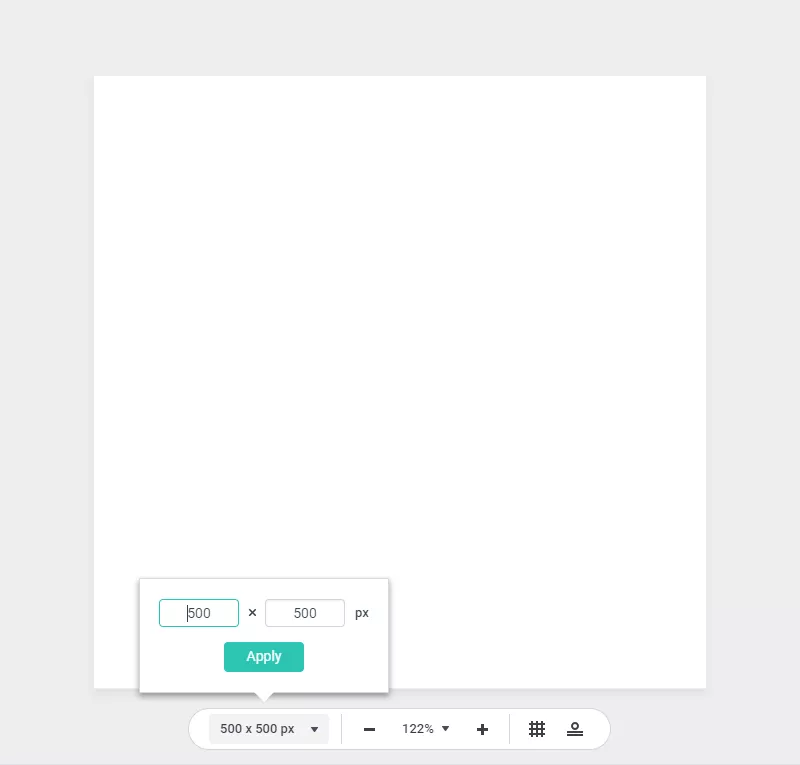
Canvas Ratio
The canvas ratio would be adapted automatically according to your Window’s size. If you need to zoom in or out, you can change the aspect ratio from 10% to 200% by pressing the settings bar below the canvas.
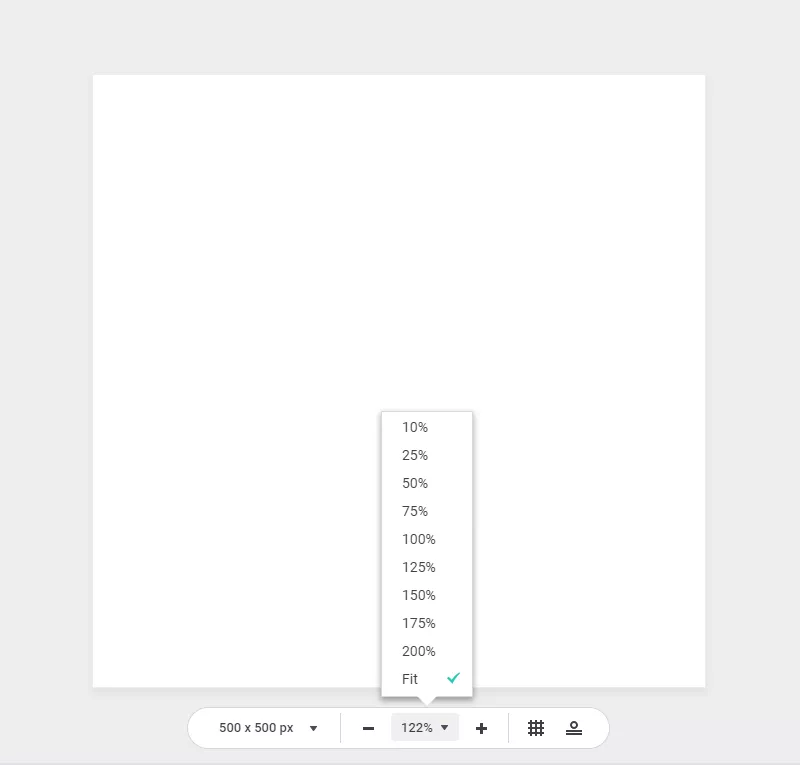
Grids
Grids help you design accurately and make sure you are organizing every layer perfectly.
By clicking the Grid button in the settings bar below the canvas, you can show or hide grids.
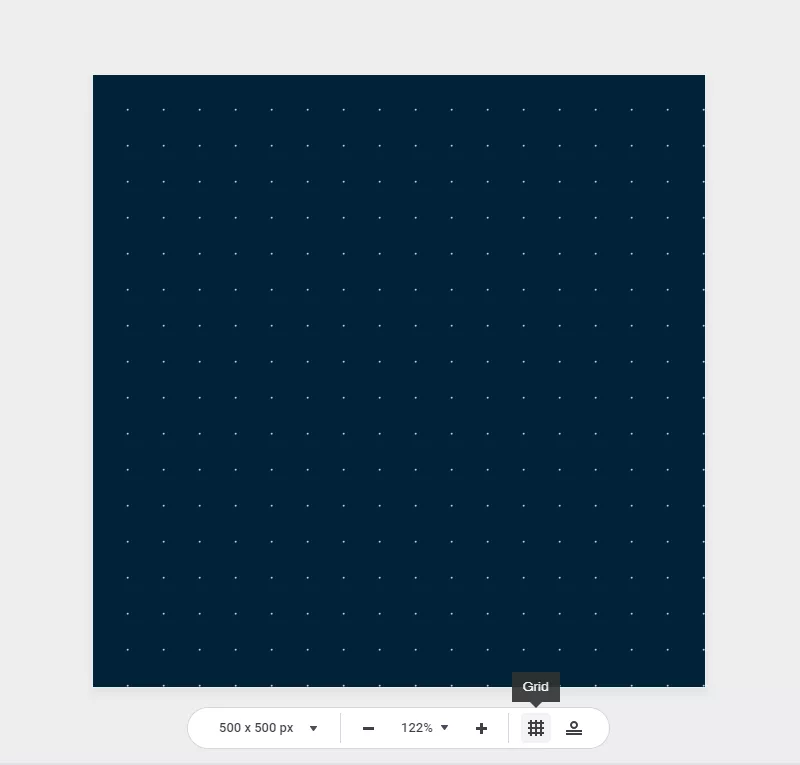
Layout
DesignEvo offers you four types of layouts: vertical layout, horizontal layout, reversed vertical layout, reversed horizontal layout.
Click the Layout button below the canvas and choose a layout from the pop out menu. Then all layers in the canvas would be laid out as selected.
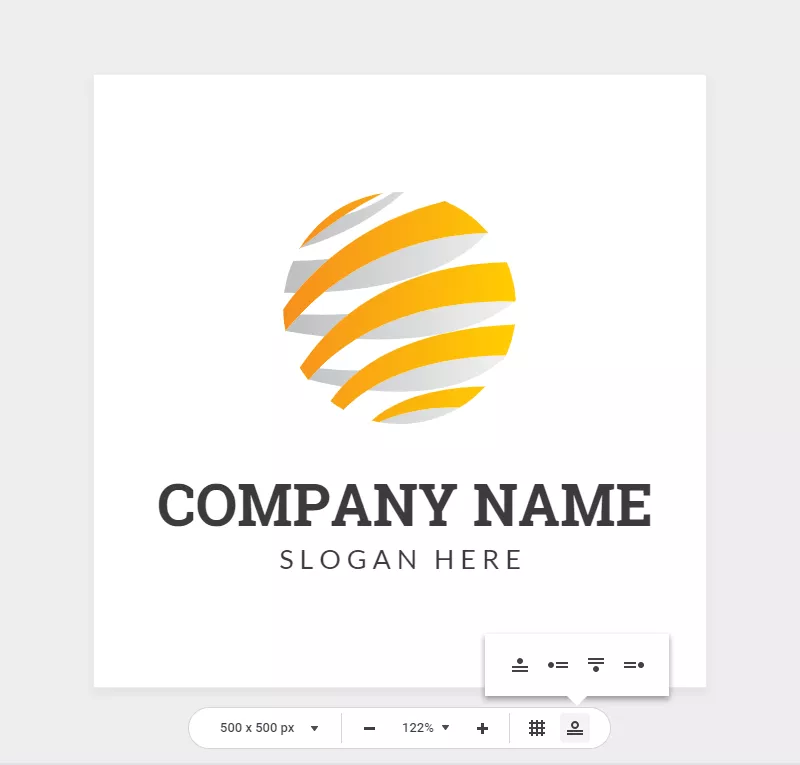
- Previous Page: Background
- Next Page: Object

