DesignEvo Tutorial
Edit Graphic Object
After selecting a graphic object, the editing menu bar appears on the top. The details of each property are as follows.
Color Adjustment
Click Color button on the editing menu bar, and then select a default solid color or gradient color or a color in the palette to fill the selected graphic object. The color you selected from the palette will be stored in Document Color for further use.
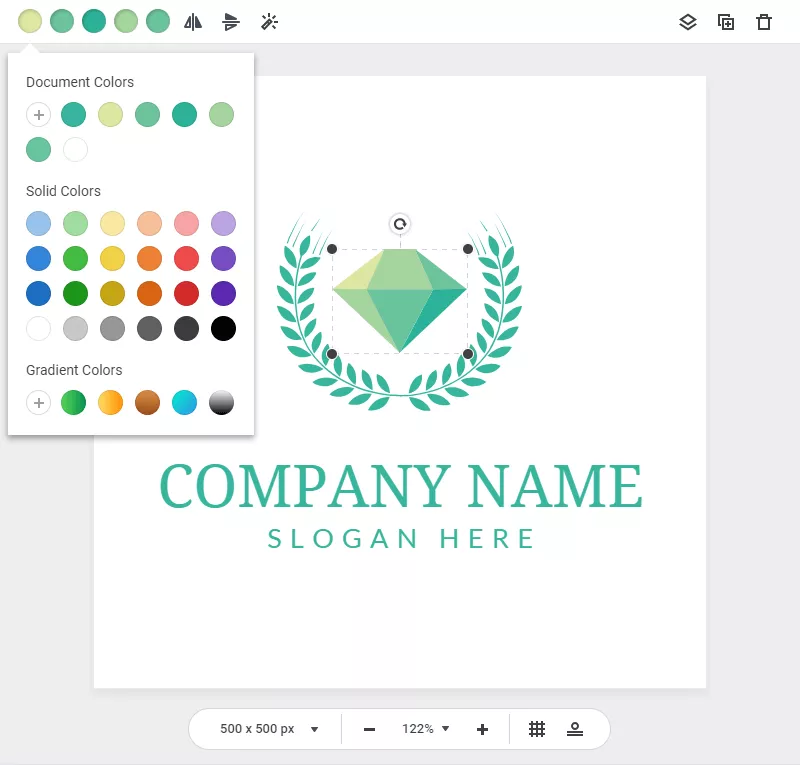
Flip
Click Flip Horizontal or Flip Vertical button on the editing menu bar to flip the object horizontally or vertically.
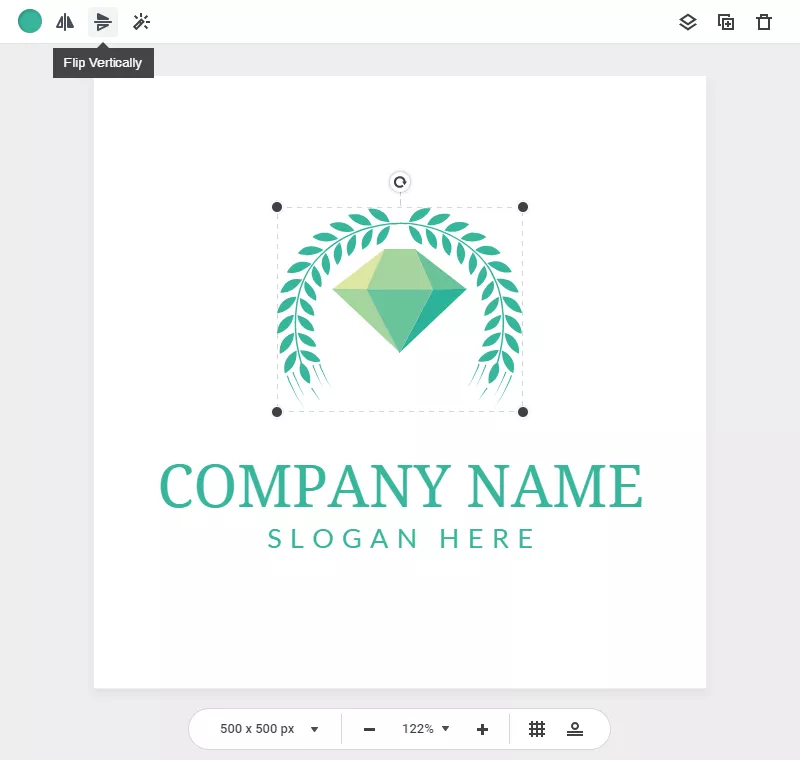
Opacity
Click the Effect button on the editing menu bar and then drag the slider to adjust the opacity for current object.
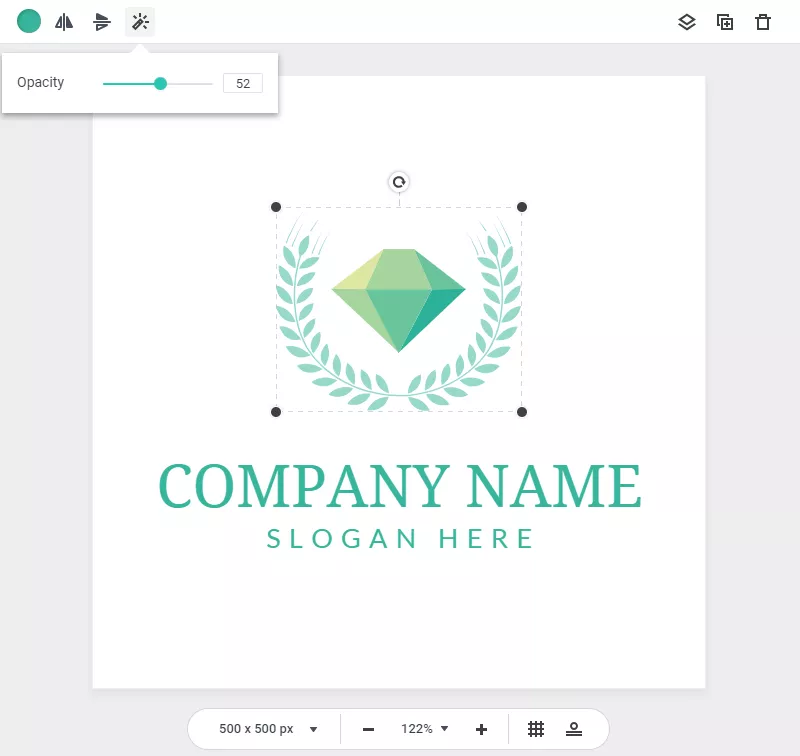
- Previous Page: Adjust Objects
- Next Page: Edit Text Object

