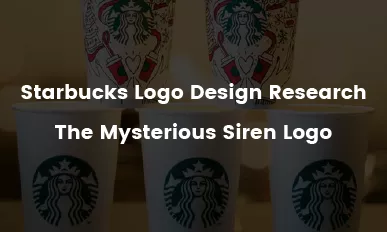Adobe Spark And Similar Logo Tools That Spark Logo Designs
Briefs: Check our curated list of Adobe Spark and similar logo designers with overall solutions. Whether you want an easy way to make a logo or just want some great logo ideas, the list will satisfy you.
Make a Free LogoNeed a logo for business? It's natural for us to ask art designers for help, or alternatively look for instant logo design apps.
Part 1 - Adobe Spark Logo Maker
As one of top logo solutions, Adobe Spark has already become the first choice for many people. It's the easiest logo solution provided by Adobe. If you make a logo with Adobe Spark, it will take 5 steps to finish a logo design:
- Step 1.You are required to answer a few questions to Adobe Spark - your business industry, name and slogan.
- Step 2.You'll have 4 design styles - Bold, Elegant, Modern and Decorative - to choose from.
- Step 3.Search for icons and choose one for your design.
- Step 4.Adobe Spark logo maker will generate a dozen of logo designs based on your selected icon for your choices.
- Step 5.Select a candidate logo template, and customize it to your design.
- Step 6.You need to log in and download your logo.
But with Adobe Spark logo maker, you'll find a drawback that it downloads a watermark file if you own a free subscription account, which means you must make a purchase to download a real logo. (Who will use a logo with Adobe watermark?)
Except for the watermark issue, when using Adobe Spark to design a logo, you can only access a minimal number of logo designs, which is not a comfortable experience for people who want ideas & inspirations.
In fact, there are quite a few logo makers similar to Adobe Spark that have excellent performances. Some of them will even surprise you by offering a variety of searchable templates.
Part 2 - Logo Design Tools Similar to Adobe Spark
#1.DesignEvo Logo Maker Free Online [Recommended Site]
https://www.designevo.com/logo-maker
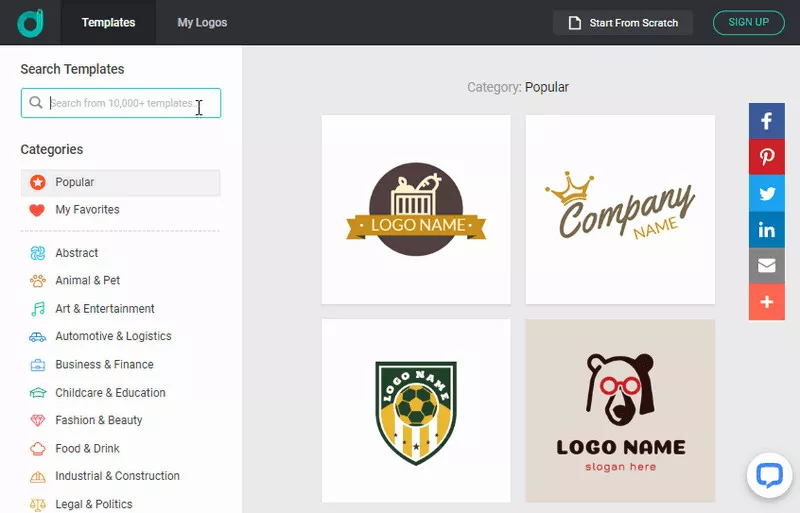
Image: Adobe Spark Logo Maker Similar Tool - DesignEvo Logo Maker.
DesignEvo is an intuitive logo maker online. No ads and no pop-ups. With the most uncomplicated navigation, like entering different keywords and drag-and-drop, anyone can access to thousands of professional logo inspirations, as well as make a custom logo at his fingertips: Search logo templates, choose one and make an edit to download.
Comparing with Adobe Spark logo creator, DesignEvo.com lets users explore logo ideas among 10,000+ logo templates in various styles. On that note, Adobe logo maker seems to limit its users to tens of generated designs similar. The way of using DesignEvo to design a logo is more straightforward than Adobe Spark's.
For users endorse freebies, DesignEvo logo solution delights them with its FREE download option - Absolutely free JPG & PNG logo files in dimension size of 500 x 500. And you won't see any watermark on free-download logo image.
Make a Free Logo#2.Logomakr Logo Maker Free Online
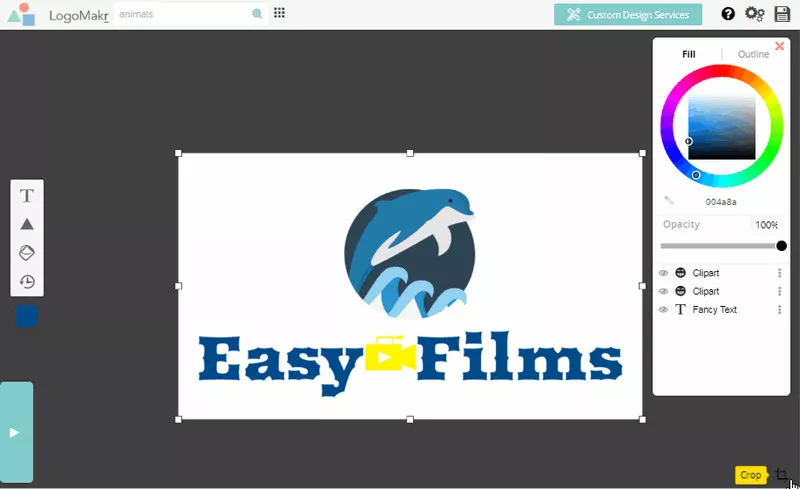
Image: Adobe Spark Logo Maker Similar Tool - Logomakr Logo Maker.
Logomakr is powerful to make a logo from scratch instantly. It's flexible and powerful. This logo tool doesn't prepare a pool of logo templates as options, but it offers comprehensive yet easy editing tools that allow you to design a high-level logo. But to make a good-looking logo, you'd better come up with a bunch of logo concepts before running the logo design software.
Logomakr pricing gives you 2 options - Free and $19. The free option will download you a PNG logo at the maximal size of 400 x 400. If choosing paid download option, you'll have logo files, including high-res JPG & PNG, as well as vector PDF & SVG.
#3.Flipsnack
Flipsnack is primarily known as a flipbook animation software that helps users to create and distribute marketing content materials with a wide range of interactive elements.
In terms of logo creation, Flipsnack’s advanced branding options and intuitive editor allow users to create and adjust their own logos and distribute them throughout their publications.
The drag-and-drop editor makes it easy to customize your own logo by selecting different fonts and sizes for the text, you can also choose or custom made your logo's color.
After creating your desired logo, you can easily download it in multiple formats such as HTML5; PDF for web, PDF for print, MP4; PNG, or JPEG.
#4.TailorBrands Logo Maker
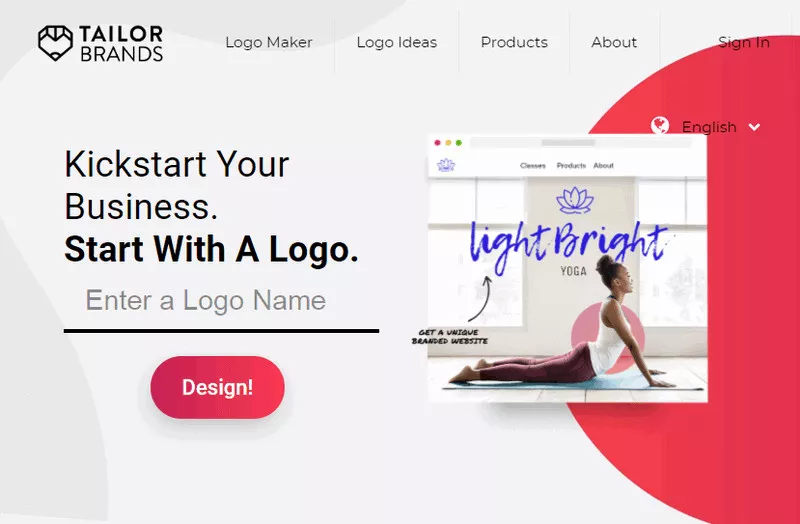
Image: Adobe Spark Logo Maker Similar Tool - TailorBrands Logo Maker.
Like Adobe Spark, TailorBrands logo maker will ask a few questions to generate a group of logo ideas for your options. By using AI technology to guess your preferences, TailorBrands performs differently to render logo ideas.
With TailorBrands logo maker, you'll see more logo designs than Adobe Spark logo tool provided. However, considering it uses AI to generate designs, some great logo ideas will be filtered out. You can miss your favorite design.
Part 3 - How to Turn Your Idea & Concept to a Logo, with The Recommended Site?
When you want a logo, you must at least have some logo concepts or ideas in your mind. It might be concrete or not. With the help of our recommended site, it's easy to turn them into your logo design.
Why DesignEvo?
Various Ways to Find Ideal Logo Designs: Instead of leading users to find certain logo ideas (the way that Adobe Spark and TailorBrands use), DesignEvo lets users decide where to look at. By inputting different keywords (color, industry, noun, etc.), users will find more logo templates in different template pools.
Easy-to-Edit: A large group of PC users doesn't have experience of designing a logo with AI, or Photoshop a logo. They need a simple logo solution to render what they want. DesignEvo makes it quite convenient for them, it's drag-and-drop, click and search. Any PC users will know how to navigate it by glancing at the interface.
4 Steps to Turn Your Ideas & Concepts to Logo Designs
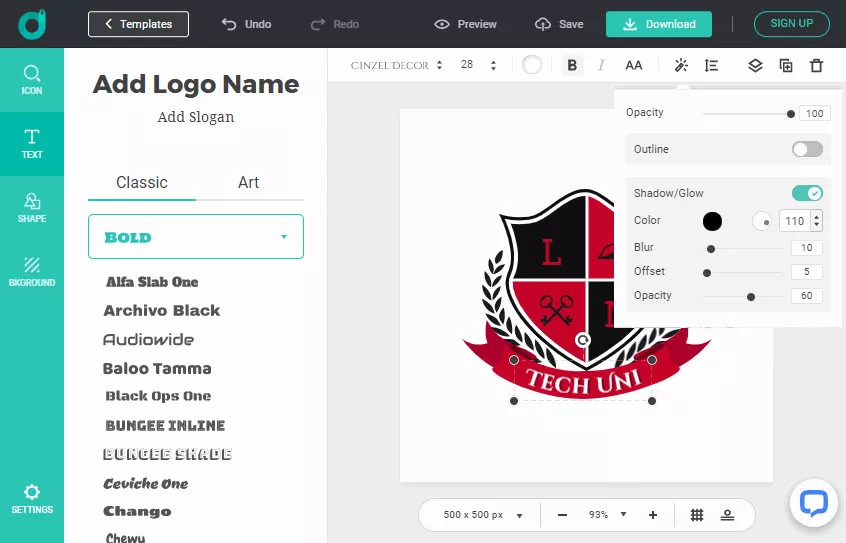
Image: Turn Ideas & Concepts to Logo Designs with DesignEvo.com for Free.
- >>Land designevo.com, and hit [Make a Free Logo].
- >>Think of some words to describe your wanted logo, and search them in the template interface.
- >>Click in a logo template that fits your logo requirement. Make some edits until satisfied.
- >>Download your logo for free.