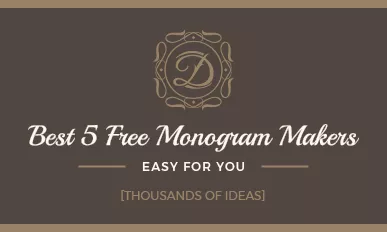How to Compress Images with Best 5 Advanced Images Optimizers
You may have the experiences of browsing a website with the images loading and re-loading, while your bandwidth is rapid. Images without compression can be the reason behind this.
Whether you are a webmaster or a guest post writer, knowing the basic skills of optimizing images is very helpful. Compressed images at a smaller file size take up less memory space.
For students, there are times when you are required to submit homework documents in a smaller size with tiny images.
For cases above and those who would like to shrink photos, this article can be very helpful, since it shows you the best tips and tools to compress a lossless image in formats of PNG, JPEG, PDF and in Word document, regardless of whether it is a logo or an advertising poster.
Sidenote: When comparing the same designing logo in vector and bitmap, we always find SVG file is the winner at a much smaller size.
Before reducing an image size to KB, you may also like to know the compression quality results for all kinds of photos. Check Github compression comparison graphics (WEBPNG VS JPEG in a 2x larger compression canvas, move your mouse to see the difference), and we realize that in roughly same size, graphics quality from PNG compression is better than JPEG compression. Another thing about image compression: Algorithm is the core, which balances between quality and speed. The chosen image optimizers in the article perform well in not only compress quality but also process speed, so you are sure to find your favorite image compression app from the very best list.
The Best 5 Advanced Images Optimizers
#Tinypng - https://tinypng.com/
Tinypng is a free image optimizer online, which enjoys a good reputation among webmasters and geeks. It only supports compressing JPEG/JPG, PNG and Transparent PNG. Therefore, if you drag and drop an image in GIF or BMP or others, it will surely tell you "This file type is not supported" without an option to download a compressed image. With a good bandwidth, the time of optimizing an image larger than 1MB is around 10-20s. In contrast, processing an image file within 200KB takes you no time to have the download option. In our test, the compression ratio is between 25% and 46%. You put a PNG into Tinypng, it will give you a compressed PNG with no nothing changed except for decreasing the file size.
Exceptionally, for Photoshop users and Wordpress users, Tinypng has plugins respectively, so that people can compress JPEG and PNG in Photoshop and tiny images in WordPress.
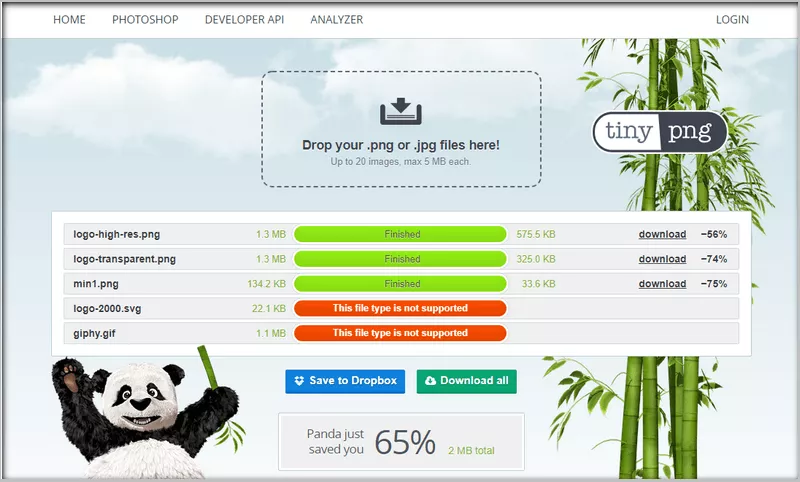
Depict Image: Tinypng compresses images in PNG and JPG.
#DupliChecker - https://www.duplichecker.com/compress-jpeg-to-50kb.php
DupliChecker offers a web-based facility that allows its users to reduce JPEG size to 50KB. Simply upload your image or drag and drop it into the tool, and it will automatically compress the file without requiring manual settings. The tool is ideal for students and professional users who often need passport-size photos or scanned documents under a specific file size.
In our test, it successfully reduced images from over 200KB down to just under 50KB while keeping visual clarity acceptable for online use. It supports batch compression, allowing users to compress up to 10 images in a single go.

Depict Image: Compresses JPEG to 50kb
#EZGIF - https://ezgif.com/optimize
EZGIF is an all-in-one GIF editor with support for compressing GIF, PNG and JPEG. To use this tool for GIF optimization, first, you need to upload a GIF or paste a GIF url, then choose a compression level ranging from 30 to 200, a click of [Optimize GIF!] button will run the online machine. You can only download the compressed GIF by right-clicking the optimized GIF. A downside of EZGIF is that it uses lossy LZW compression at the cost of some noise. It's said to reduce GIF image size by 30% to 50%, while our test shows, even adjust the compression bar to 200, it can only reduce by 20.9% from 1.05MB to 837MB, and the optimizing GIF is without any quality issue. Anyway, it's a quality optimizer without question.
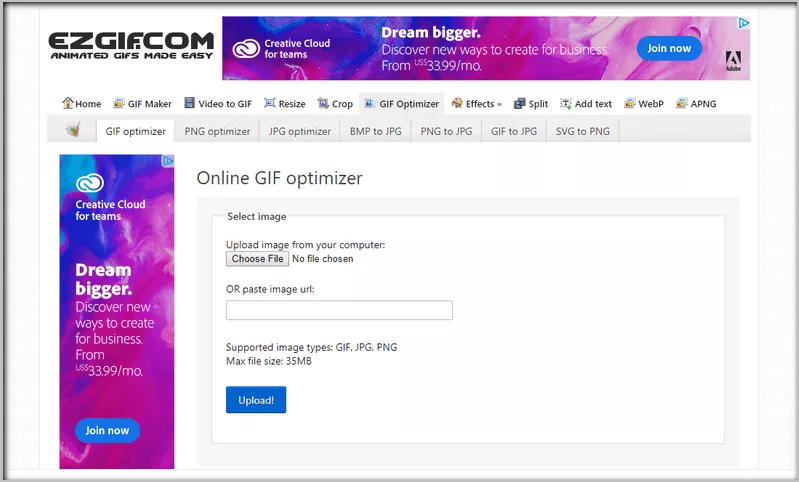
Depict Image: GIFCompressor for GIF compression
#GIFCompressor - https://gifcompressor.com/
GIFCompressor is the simplest GIF compressor (only optimizes GIF), which only requires you to upload GIF and it will optimize it immediately. You just need to download the compressing GIF. Unlike EZGIF that only runs on a single task, GIFCompressor supports uploading 20 GIFs up to 50MB at one time, which makes it a true batch GIF compressor.
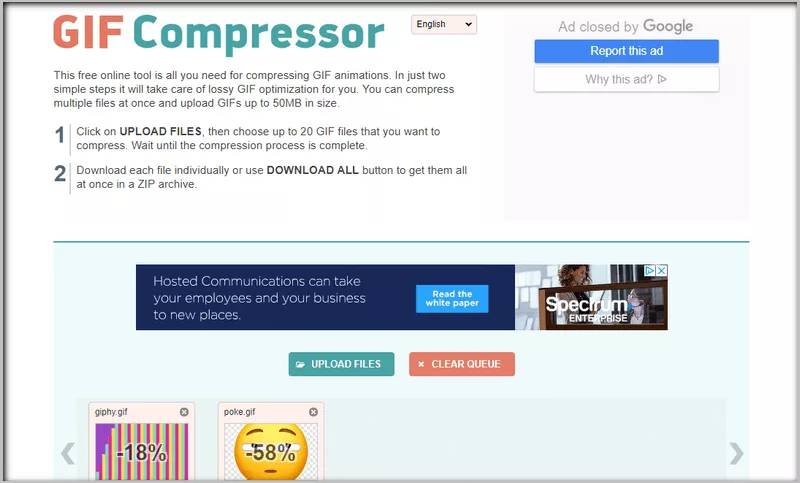
Depict Image: GIFCompressor - the simplest GIF compressor
#IlovePDF - https://www.ilovepdf.com/compress_pdf
There are times our graphics is stored in PDF and need it to be compressed. When it's the case, IlovePDF can be extremely useful. There are 3 options for PDF compression: Extreme Compression, Recommendation Compression and Less Compression. It's a user-friendly batch PDF compressor that's free online with a compression ratio that's usually under 10%. In addition, it offers you the ability to add watermark, convert PDF to JPG, Word, PPT and Excel, etc.
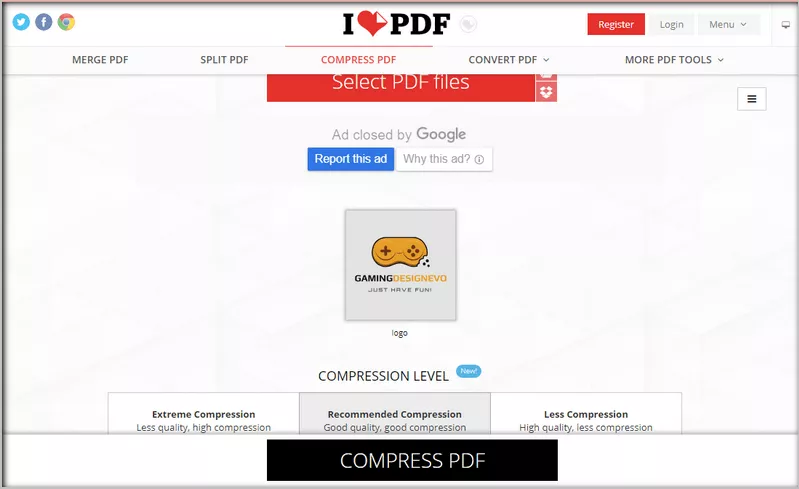
Depict Image: IlovePDF compresses PDF images.
#Smallpdf - https://smallpdf.com/compress-pdf
Smallpdf, differed from IlovePDF, won't compress that much. Instead, it equips with a lower compression ratio with PDF in a high resolution. For download, you can choose it as PDF and JPG. After compressing, you can make a simple edit to the PDF. It also offers you the options to save the results in Dropbox or Google Drive, convert it to Excel & Word, email it, or copy the generated link of the compressed PDF. Though it's a powerful PDF image compressor, the free edition allows 2 free tasks without freezing time – a pain in the ass.
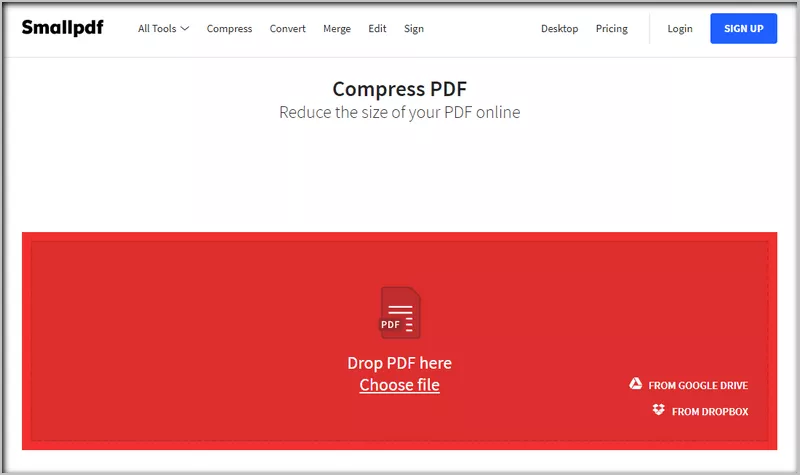
Depict Image: Smallpdf compresses your PDF photo.
How to Compress Images Using Microsoft Word?
To submit an assignment report, your teacher can ask you to compress the word document with images. Luckily, Microsoft installs image compression function mode into Word, follow the rest steps to ensure you get a smaller doc file.
Step1, Open Word and find [Insert] on the top navigation menu. Go [Picture] and insert an image.
Step2, double click the inserted image, press [Compress Images].
Step3, find [Change resolution], choose [Web/Screen] or [No change], Hit [OK].
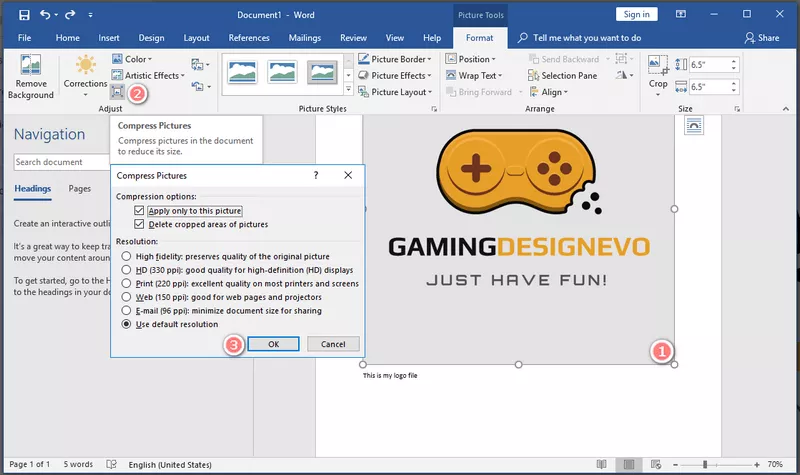
Depict Image: Compress images in MS Word
After compressing images in MS Word, you will find the compressed document smaller than before. Only is this approach very efficient in MS Office.
Other Digests That You May Also Be Interested In:
How to Resize Logo Image in Pixels
Popular 7 Free Tagline, Motto And Slogan Generators
Top 7 Free Wireframe Tools, How to Mock Up with A Quality Logo