How To Make A GIF From YouTube Video Online? - Branding Tip
Briefs: It's an easy branding tutorial about how to create a GIF from a YouTube video. Altogether, we've described 2 free, easy solutions. You can generate GIFs for personal purposes, i.e., blog, entertainment, or social network. Lastly, we've attached the rules & tips to make a viral GIF in case you need them.
Make a Free Logo NowIf you start a business, you'll need to figure out:
- How to promote your business brand?
- How to sell your products well?
Once you fail to find ways, you find it hard to get your business to the market. You need a solution right away!
One of the most popular ways to promote a business brand is to share informative, branding GIFs across social media networks. By using animated visuals and verbal texts—especially when created with an AI video generator—branding GIFs become an even more effective method to speak and connect with your audience!
In order to prepare GIFs for business branding, you need to convert YouTube videos to GIFs in the first place:
Make a GIF for FreePart One.How to Make a GIF from a YouTube Video for Free Online?
Once you've put hands on a right tool, it's easy-peasy to make a GIF from YouTube video.
Many a YouTube to GIF converter is available for your option. But here, we'll only introduce 2 easiest YouTube to GIF converters.
#1.Using Giphy to Make a GIF from YouTube Free
Giphy is the most famous GIF maker online, and we'll illustrate how to create a watermark-free GIF from YouTube videos at no charge.
Note: Giphy requires users to register a free account or connect with Facebook account. So before started, register your Giphy account.
Giphy GIF Maker: https://giphy.com/create/gifmaker
Step 1: Open the Giphy URL with your browser.
Step 2: You can either attach the address of a YouTube video directly or YouTube video share link.
Step 3: Adjust the duration of YouTube content, and choose the start time of your YouTube GIF.
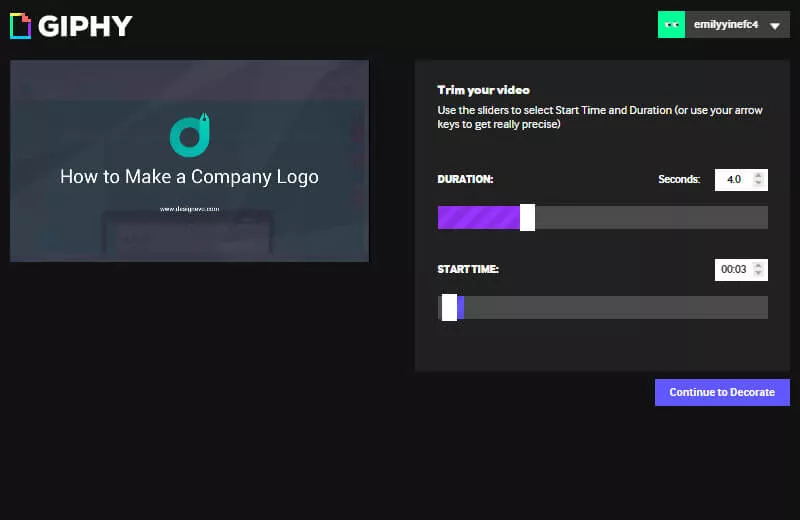
Image: Make GIFs from YouTube videos with Giphy.
Step 4: Make a customization of your YouTube GIF.
Here, you can add stylish captions, stickers, filters, or draw some flowing texts. It's time for you to decorate your YouTube GIF.
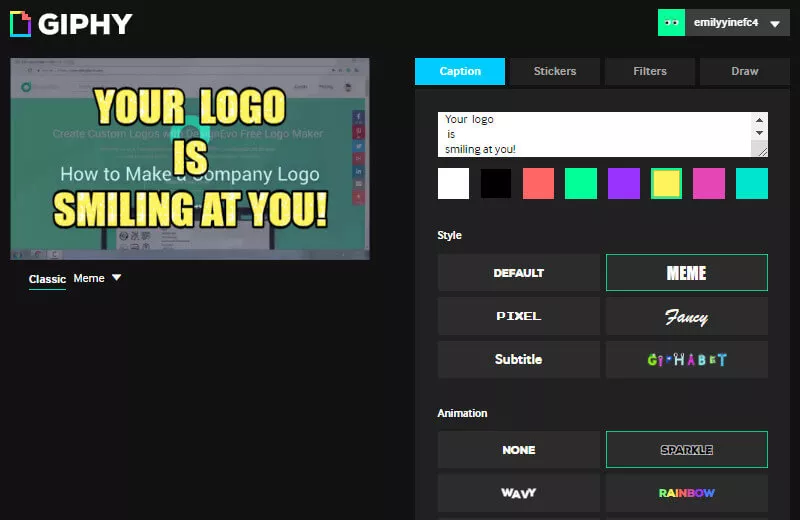
Image: Customize your YouTube GIF.
Step 5: Generate your custom YouTube GIF, and upload it to your Giphy account.
You can enter several tags (something like keywords), which makes it easy for other Giphy users to find your branding GIF. When completed, hit [Upload to GIPHY].
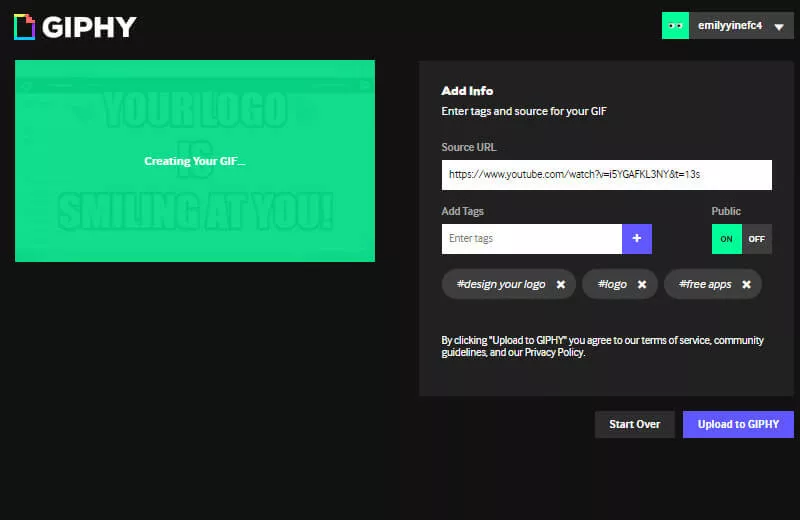
Image: Upload and generate your YouTube GIF.
Step 6: Get your YouTube GIF.
Copy the source link for your custom YouTube GIF for share. Or, you can save your YouTube GIF via right clicking GIF image and choosing [Save image as...].
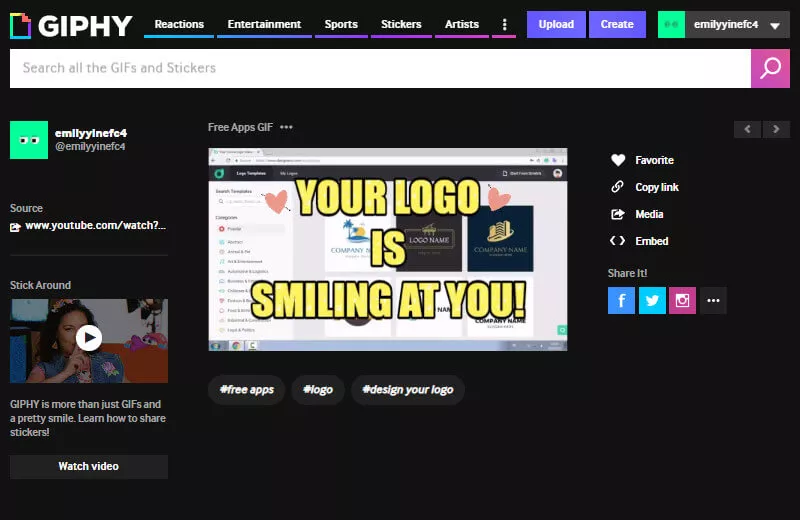
Image: Get GIF source and download YouTube GIF.
Tip: Exclusively for personal use or entertainment, Giphy platform has rounded up unlimited, hilarious GIFs that rank top. These GIFs are great to share with your friends on Twitter, Facebook, Messenger, or Reddit. They will be great social currencies. You can find them here: https://giphy.com/explore/youtube
#2.Using FlexClip to Make a GIF from YouTube Video Online
If you like to make more customizations of your YouTube GIFs, then Giphy probably won't satisfy you. You may pray for easier, faster alternatives, and we've found it for you - It's FlexClip's video to GIF editor, allowing you to turn a video to any GIF you want.
Step 1: Download your YouTube video.
Step 2: Upload video to FlexClip video editor.
Step 3: Make customization of your YouTube video.
You can define where to start and end the video; you can add stylish texts, shapes and icons; you can control effect, speed, transparency, etc.
Step 4: Preview and export your customizing YouTube video to an animated GIF.
Convert Video to GIF NowPart Two.4 Business Branding Tips & Tricks - How to Make Your YouTube GIFs Intriguing & Viral?
Having YouTube GIFs for branding in hand doesn't mean GIFs will help you brand/promote businesses. It's marketers' responsibility to make those GIFs intriguing and viral. Below tips & tricks are useful to make your YouTube GIFs excel at business branding:
- Make a logo for your YouTube videos before converting YouTube to GIF.
- Carefully choose the first frame of your YouTube GIF, since it will determine whether your GIF is intriguing & viral or not.
- Do not make YouTube GIF too long.
- Choose an optimized graphics quality for your YouTube GIF.
Rule A: Make a logo for your YouTube videos.
It's hard to brand your businesses or products without a logo. Ironing a logo on your YouTube GIFs will help viewers recognize your brand identity. For sure, you can try some free online logo maker for help and find more satisfying logo ideas.
Make a Logo NowRelated Reading: Full Tips & Resources Free For YouTube Logo, Channel Art & Icon [Ideas & Sizes] | Design And Make An Awesome YouTube Logo to Boost Your Channel.
Rule B: The first frame will largely determine whether your YouTube GIF is intriguing & viral or not.
Choose a hilarious, funny or beautiful frame as the first frame of your YouTube GIF. It will help capture more audiences and make them stay longer to watch your GIF made from YouTube.
If your YouTube GIFs are used by groups of netizens as emojis, it's virus and successful.
Rule C: Do not make YouTube GIF too long.
Usually a storytelling GIF limits its length to 5 seconds, or audiences get tired.
Rule D: Choose an optimized graphics quality & a proper size for your YouTube GIF.
YouTube GIF can be emoji. At the same time, you want it for business branding, so the graphics quality of YouTube GIF cannot be as low as some dotted emojis. Either, a crystal clear YouTube GIF will take too much space, which is not good for web loading.
Various platforms set different dimensions for uploaded GIFs. In most cases, the maximal dimension is 500 x 500 pt.
Part 3 - Finally
It's easy and free to make a GIF from YouTube videos, but making YouTube GIFs for effective business branding needs trials and errors of many times.
It's time for you to put it into practice and make your own YouTube GIF! Enjoy it!
Make Your GIF Now



