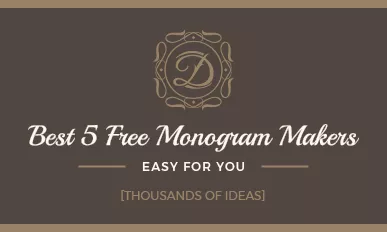Full Tips & Resources Free For YouTube Logo, Channel Art & Icon [Ideas & Sizes]
Brief: Just start a YouTube channel? Or, consider upgrading YouTube channel design? Find what you need in this article, which specifies all things about YouTube logo, including standard sizes, and related tips & resources available for free use.
Make a Free LogoQ1: YouTube logo? YouTube channel logo? YouTube channel art? YouTube icon? What are they, and what are the differences?
Q2: Among them, what fits your requirements for your own channel? What's the best size? How to find ideas & create yours fast?
Find answers in below contexts. Besides, we've wrapped up all YouTube tips and resources for you.
Need a trailer for your YouTube video? >>Try Free Trailer Maker!
Part 1 - Full Tips & Specifications for YouTube Logo, Channel Art & Icon
When you start/prepare a YouTube channel, you'll need a logo. Technically speaking, there are 3 types of YouTube logo:
- YouTube official logo for youtube.com
- YouTube video logo - a unique video watermark on all of your uploaded videos.
- YouTube channel logo - a logo for your own YouTube channel.
What's YouTube channel logo? What's the standard size of YouTube channel logo?
YouTube channel logo is a square image in a standard size of 800 x 800 px. When visitors pay a visit to your channel, they will see it on the top left of your channel.
What's YouTube channel art? Is there a standard size for it?
Other than YouTube channel logo, YouTube channel art is another graphic that you will like to make it beautiful.
>> What's YouTube channel art?
Fixed right above your YouTube channel logo, YouTube channel art is the only background of your YouTube channel. To some extent, you can view it as an art painting wall for your YouTube!
FYI, YouTube channel art is also known as "YouTube banner" & "YouTube background".
>> Is there a standard size for YouTube channel logo?
According to YouTube Help guideline, they recommend channel owners to upload some graphics in 2560 x 1440 px.
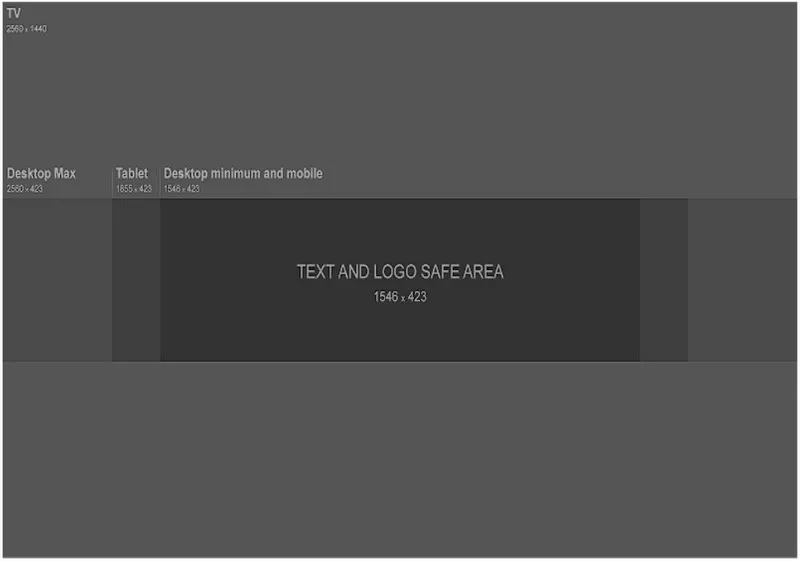
Image: How to set up your YouTube banner, channel art or background?
What's YouTube icon?
YouTube channel icon is user profile picture, and it's the same image of your YouTube channel logo image. So its best size is 800 x 800 px.
Comparison: "YouTube logo" VS "YouTube video logo" VS "YouTube channel logo" VS "YouTube channel art" VS "YouTube icon"
What are the differences among YouTube logo, YouTube video logo, YouTube channel logo, YouTube channel art, and YouTube icon?
To get a clearer look at the differences, we've designed a table below. With which, you can better find the distinction:
| Items | YouTube channel logo | YouTube channel icon | YouTube channel art | YouTube video logo |
|---|---|---|---|---|
| Recommended Size: | 800 x 800 px | 800 x 800 px | 2560 x 1440 px | No standard size, much smaller than YouTube video dimension. |
| Also Called: | YouTube channel icon, YouTube profile picture | YouTube channel logo, YouTube profile picture | YouTube background, YouTube banner | Video watermark |
| Position: | Right below YouTube channel art |
Right below YouTube channel art | On the very top of your YouTube channel | Display video watermark when users play a streaming video. |
| Illustration: | 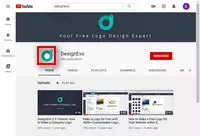 |
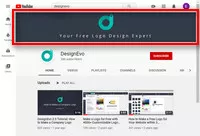 |
 |
Part 2 - Awesome Resources of YouTube Channel Logos, Video Logos, Channel Arts & Icons [Free Ideas + Templates]
Have a dream of being famous on YouTube? It's no bad strategy of using gorgeous pictures on your channel.
Previous article - "How to Choose And Make An Awesome YouTube Logo to Boost Your Channel?" - has introduced how YouTubers win millions of subscribers via a right channel logo.
A great picture will help a channel gain clicks and raise visitor's retention rate:
- But for average joes like you and me, how can we compete in creating YouTube images, without any professional skills and training?
- Our suggestion is to go shortcuts and utilize ready-made templates!
2.1.Create Your Own YouTube Channel Logo
For YouTube channel logo creation, we find you DesignEvo logo maker online. It's free and allows you to search various keywords as YouTube channel logo ideas.
DesignEvo's default canvas size is 500 x 500 px, but you can effortlessly adjust it to a standard YouTube profile picture at the size of 800 x 800 px, from the button of interface.
How to design & resize your YouTube channel logo?
It's only 4 steps to create your YouTube profile picture and customize it to standard 800 x 800 px:
- Click in designevo.com/logo-maker, enter some keywords for search, i.e., pink, man, cool, etc.
- Change logo size to 800 x 800 px.
- Keystroke "Ctrl + a" to select all logo elements, and adjust the size of your design.
- Preview and download your YouTube channel logo image.
Notes: DesignEvo offers free download options for JPG and PNG. But if you want an 800 x 800 px channel logo or a transparent background channel logo, you need to choose its [BASIC] plan with a small charge.
2.2.Make a Fantastic YouTube Channel Art/Banner/Background
Having a cool channel logo is not enough. Without an intriguing YouTube channel banner, visitors may jump out soon after landing your YouTube channel.
With or without experiences, you can try DesignCap or FotoJet to find dozens of artistic YouTube channel banner ideas and customize your own free & easily.
It's only 4 steps to create your YouTube profile picture and customize it to standard size:
- Visit fotojet.com/apps/?entry=design, and choose [YouTube Channel Art] under [Social Media Header].
- Select a template and customize it to your YouTube banner.
- Hit [Download] to get your YouTube banner.
2.3.Generate a YouTube Video Logo/Video Watermark
For such a video watermark, some monograms or text logos will be great options:
2.4.Find a YouTube Intro/Outro Logo for Your Videos
Lastly, we want to introduce an easy way to make an animated video logo for YouTube - FlexClip. It's a comfortable online video editor, which you can find thousands of cool Intro ideas and outro templates:
- Go to flexclip.com and register a free account.
- Hit [Create New] > [+Start From Scratch].
- Go [+Storyboard] > [Add Stock Media].
- Search "Intro" or "Outro" in video section, then you'll have thousands of creative video templates for customization.
There's a range of video making tools out there to help you make eye-catching video logos for your YouTube channel. FlexClip stands out by letting you create any short video in a minute or two. Therefore, it's an efficient tool for video works, and it's for your free trial! Now that your logo creation is covered, one final recommendation is to focus on video creativity and quality. From podcasts that reach millions of views to corporate videos, strong visual storytelling can make a real difference. As shown by the explainer video company Yum Yum Videos—which created a successful series for Accelerant—well-crafted videos elevate brands, support growth, and help channels stand out.
Make a YouTube Logo for Free