Snapchat Logo Change Makes Users Disappointed
Summary: Have you noticed that Snapchat has changed its logo quietly? There are many users complaining that the new Snapchat logo change ruined their Monday, and some users even want to delete this app from their smart phones.
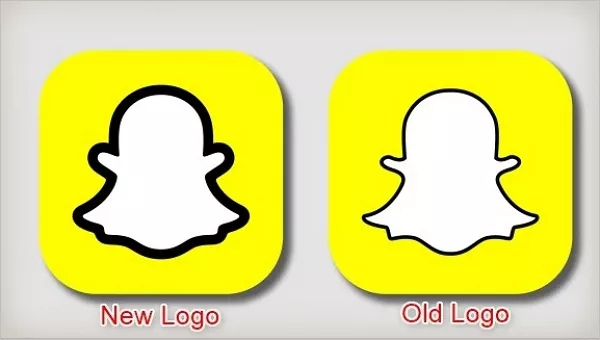
Depict Image:New Snapchat Logo vs Old Snapchat Logo
You May Like:
Unlock your phone and found that Snapchat is a little different? There are many users complaining this "bolder" logo and even claiming to delete this app. How do you think of this new image of Snapchat?
Snapchat has updated their logo last month, which makes the outline of its "ghost" bolder. The designer of this new Snapchat icon might think bolder icon can be more eye-catching or creative, but it turned out to be that many people prefer the old version of Snapchat logo. Let's read some reactions of users from social media:
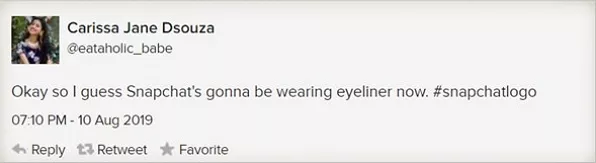
Depict Image:New Snapchat Logo - Users Reaction

Depict Image:New Snapchat Logo - Users Reaction
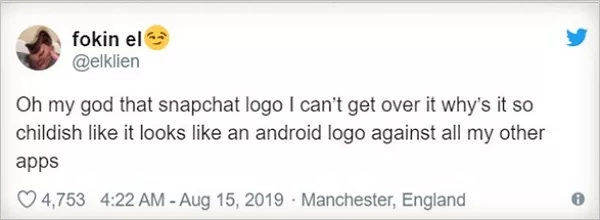
Depict Image:New Snapchat Logo - Users Reaction

Depict Image:New Snapchat Logo - Users Reaction
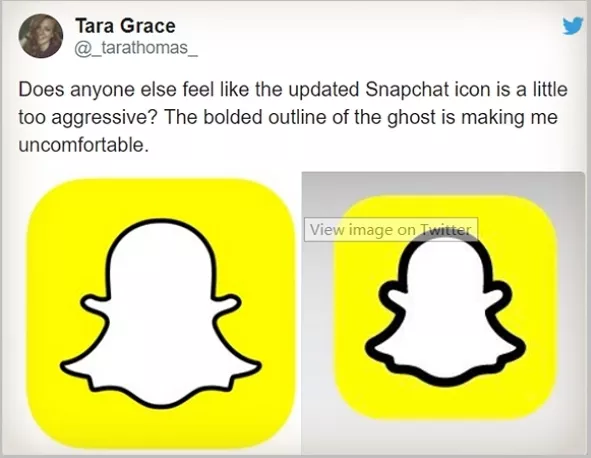
Depict Image:New Snapchat Logo - Users Reaction
Also Read: What Makes A Good Logo
How to Make A Perfect Logo
To avoid such a tragedy again, we should design our logos with some creative and innovative ideals. To normal people who want to make some attractive logos, an impressive logo maker is exactly what they need. For example, DesignEvo logo maker offers thousands of template to help users design perfect logos.
Step 1. Visit DesignEvo Homepage and click on Make a Free Logo.
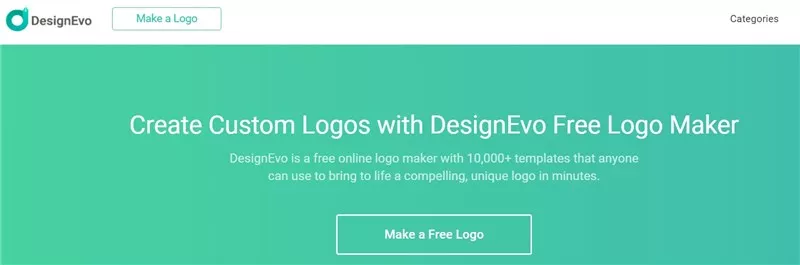
Depict Image:Make A Logo - Step 1
Step 2. Input a keyword in the search column for a template.
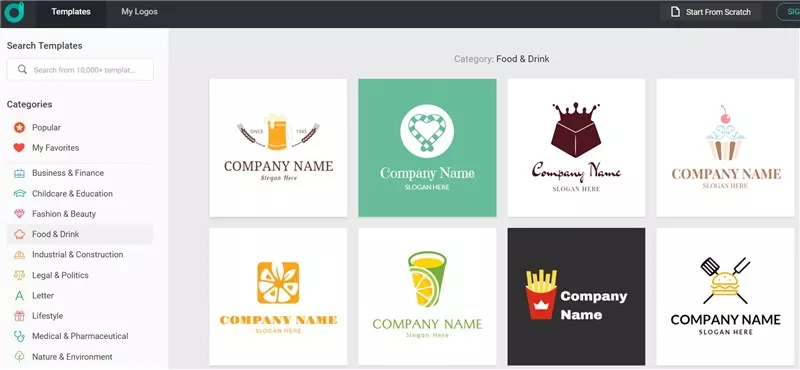
Depict Image:Make A Logo - Step 2
Step 3. Step 3. Then you can add text, clipart and set the background color.
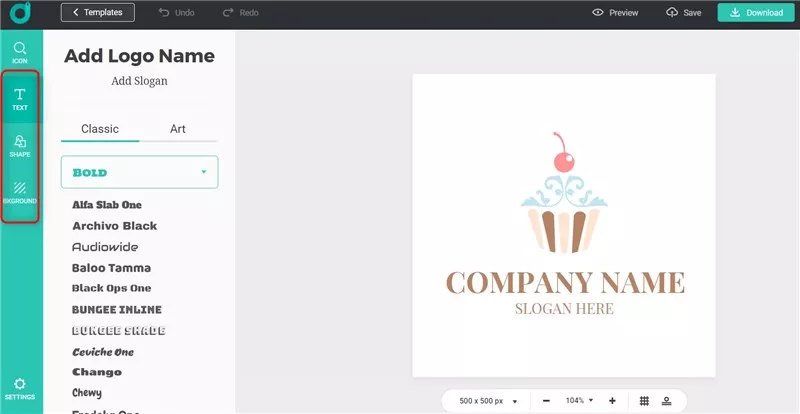
Depict Image:Make A Logo - Step 3
Final Words
That's all for new Snapchat logo. So if you are the designer of Snapchat, how would you design the new Snapchat logo? If you want to make some attractive logos, then just give DesignEvo a try!




