[Easy & Simple] How to Custom T-shirt Online
Summary: This blog aims at offering you our easy-to-use online T-shirt design tool to help you custom your own T-shirt. Follow us and start making a T-shirt of your own.
Make a Custom T-shirt LogoIf spring comes, can summer be far behind? Are you ready to lead the fashion in the coming summer?
T-shirts can never be out of date in summer times and customing T-shirt is one of the easiest ways to be unique. In the past, you might have gone to a shop to get customed T-shirts, which can be very expensive. Now, many online T-shirt design tools are available to help you out for free.
In the following part, we will introduce you one easy-to-use free T-shirt design tool and show you how to use it to custom T-shirt. Keep reading and get more.
Tool We Use to Custom T-shirt
To make your own T-shirt, whether it's for bodybuilding or gaming, DesignEvo can always help you out.
DesignEvo is an award-winning logo maker as well as a T-shirt designer. 8000+ templates offer you endless inspirations to create. Easy-to-use tools help you make professional and special edits within a few clicks. Moreover, no download or registration is required. DesignEvo is a web-based software and it doesn’t registration to start design. Most important of all, the whole process is totally free.
Now, go to https://www.designevo.com/ with Google, Bing or any other browser. Click Make a Free Logo tab to get started.
How to Custom T-shirts Online in Few Steps
Step 1. Input a keyword of the element you want to add to the search column, for example, animal. You can also choose one category on the sidebar. View all templates.
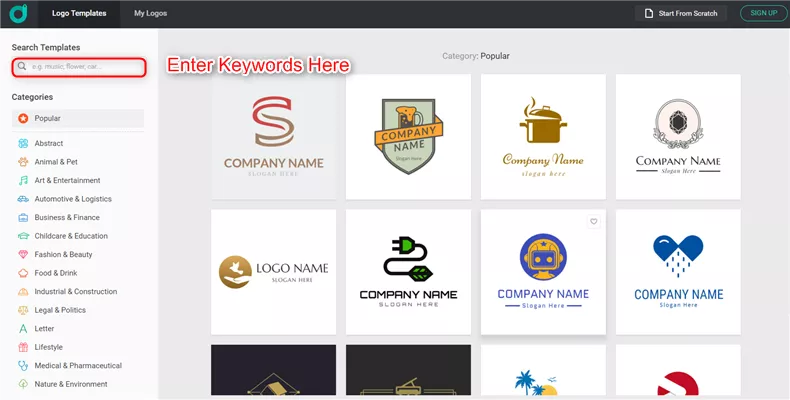
Depict Image: How to Custom A T-shirt - Step 1
Step 2. Right-click one template you like, enter the text you want to add. You can skip entering texts if you don’t want any texts on your shirt.
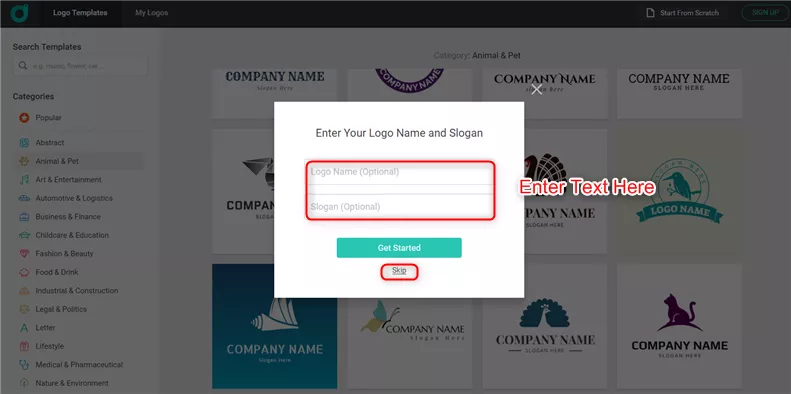
Depict Image: How to Custom A T-shirt - Step 2
Step 3. Touch up the template with icons, shapes or texts you like. Change the background color at will.
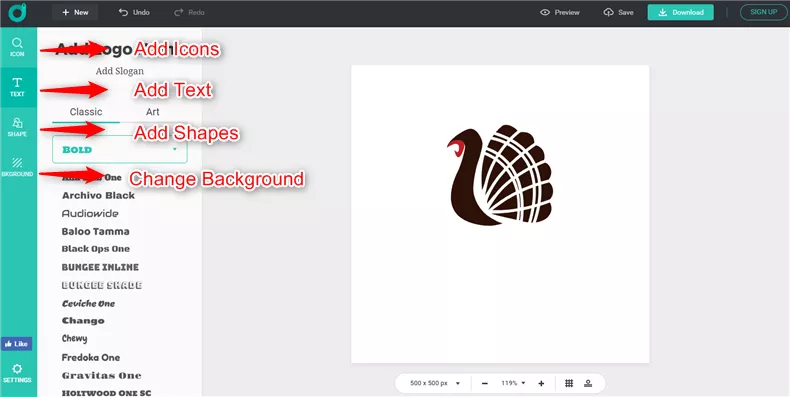
Depict Image: How to Custom A T-shirt - Step 3
Step 4. Preview the work you have just made. One-click to save or download or continue editing.
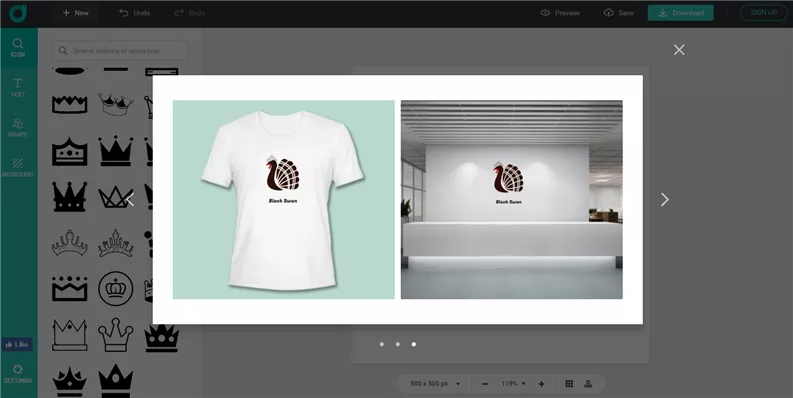
Depict Image: How to Custom A T-shirt - Step 4
Note:
1. You can make re-edits on the design you saved to account.
2. We are making updates on popular elements. Please check us more often and get inspirations on customing T-shirts.
3. If you are designing T-shirts to distribute at an event as your merchandise, get a QR Code added to your T-shirt. It will help you increase customer interaction and measure your marketing campaign; with Uniqode's QR Code generator, you can create dynamic and customizable QR Codes that are secure and interactive.
Conclusion
As you can see, DesignEvo is a nice tool to lend a helping hand in making your own T-shirts. Moreover, it is always free to use it. What are you waiting for? Go to https://www.designevo.com/ and start to design your own T-shirts online.
Design Your Own T-shirt Logo



