How to Create an Instagram Business Account to Grow Your Business
Summary: This blog shows you how to make an Instagram business account, including detailed steps and practical tips. Check it out and get more!
Instagram, with roughly 1 billion monthly users, is one of the most popular, and fastest growing social media platforms and one that your business should use.
According to the statistics, more than 25 million companies around the world are using Instagram for business already, and more than 200 million users visit at least one business profile every day.
Haven’t yet? It’s time to set up your Instagram business account. Follow us and get more.
Also Read: How to Make an Instagram Highlight Cover for Free >
Part 1 Instagram Personal Account vs. Instagram Business Account
Before diving into how to set up an Instagram account, we want to show you a brief introduction to the personal account and Instagram business account.
On the surface, an Instagram business account is similar to a personal profile in many ways. Photos and videos will still show up in the same way they do for a personal account.
The main difference between personal accounts and business accounts is your intent. A personal Instagram account is for you to connect with friends and followers around a common interest while a business account is for your business to connect with potential customers.
Here are other differences between business and personal Instagram accounts:
- * You can't have a business account set to private.
- * You can't advertise with a personal account.
- * You can add links to your stories on an Instagram business account.
- * With an Instagram business account, you have access to analytics.
Part 2 How to Create an Instagram Business Account
Want to create your Instagram business account? You can either create a new business account or convert a personal profile to a business account. Here's a step-by-step guide on how to set up an Instagram business account.
How to Set up an Instagram Business Account from Scratch
1.Download the Instagram App
Download the Instagram app for iOS, Android, or Windows from the App Store, Google Play, or the Windows Phone Store.
2.Create an account
Launch the app and create an account in one of two ways:
- Method 1: Sign up with your email address or phone number, and then enter a username.
- Method 2: If you have a Facebook account, you can log in with the same information and link the accounts.
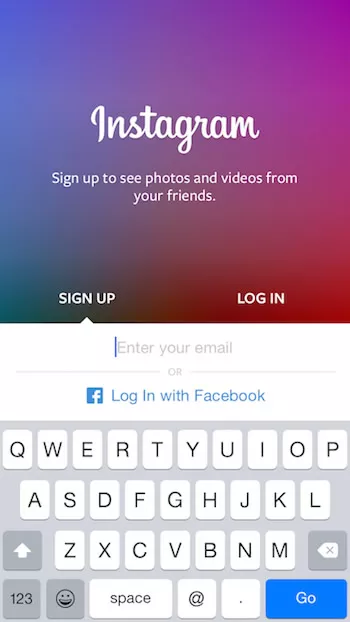
Depict Image: Create an Instagram Business Account
3.Find accounts to follow (or skip this step)
Then, you'll be asked to find people to follow via Facebook and within your contacts. It's best to follow people after having your account completed, and something posted, so it's okay to click "skip".
4.Upload a profile picture for your account
Picture time! The best profile picture for your business account must be your brand logo.
Haven't any business logo yet? Try DesignEvo Logo Maker to craft a logo for free in a few steps. It has 10000+ logo templates, so you can pick any model you like and start to customize.
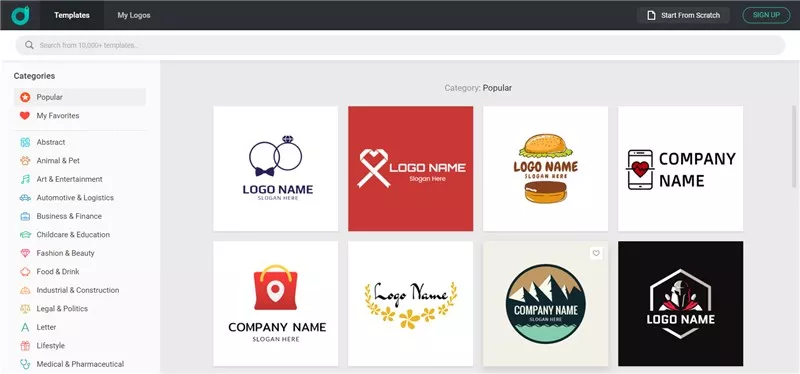
Depict Image: DesignEvo Overview
When it comes to the profile photo, it should be displayed as 110 x 110 pixels, but it’s stored at 320 x 320 pixels. In other words, you need to upload a photo at least 320 pixels square.
5.Switch to business profile
When you sign up for an Instagram account, it will be a personal profile by default. Click the 3 horizontal lines in the top right corner of your profile. Go Settings > Account > Switch to Business Account.
6.Connect to Facebook
Here, you'll need to connect to your business's Facebook Page. If you don't have one, here's how to set one up. If you do, select "Choose Page". Then click "Next" in the top right.
7.Complete your Instagram business profile
Now you've successfully convert your Instagram profile to a business profile, and you can start building it out with some information about your business. Click on the profile button on the bottom right to see your account, then tap on the "Edit Your Profile" button to complete your profile information.
8.Start filling your business account with valuable content
Congratulations! Your Instagram business account is complete. Time for the fun part! Start posting with valuable content to fill your Instagram business account.
How to Convert a Personal Account to an Instagram Business Account
If you already have a personal Instagram account with some momentum, you can switch it to a business account by following these steps:
→ 1.Log into your existing personal Instagram account on the app.
→ 2.Go to your profile with the profile icon.
→ 3.Click the three lines icon at the top right of the screen, then tap Settings.
→ 4.Tap Switch to Business Profile, then Continue.
→ 5.(Optional) If you want to connect your Instagram business account to your Facebook business page, follow the prompts to do so.
→ 6.Add contact information: Your Instagram account for business must include an email address, a phone number (preferably one of your work phone numbers), or a physical address (or all of these). Then click Done.
Note: By default, your Instagram business profile, photo, and link will remain the same as it was with your personal profile. So remember to change them to reflect your business.
Part 3 Advanced Tips on Starting Your Instagram Business Account
Now your Instagram business account has already set up, and it’s time to consider how can you make a business account that can grow your business. Here are some advanced tips for you:
>> Optimize your profile
Make sure that your profile picture, bio, and bio link are all representing your business well. This means: Writing a compelling bio in 150 characters to summarize what your business is about; using a recognizable profile picture; choosing a good profile link.
>> Define your target audience
Remember to understand the audience that you’re hoping to target. A good understanding of your audience’s interests and values can help you craft a content strategy that attracts them.
>> Set Instagram goals
It’s important to focus your efforts by setting some goals. What do you want to achieve by using Instagram for business? Want to increase your brand awareness? Attract more customers and drive sales? Once you have a clear answer to this, you can create effective Instagram strategies to grow your business. To make your content more engaging, use attractive and professional-looking Instagram post background templates that stand out and represent your brand well. These templates can help you save time and ensure your feed looks consistent and polished.
>> Commit to a regular posting schedule
In general, your followers will expect to see posts from you regularly. So committing to a regular posting schedule to avoid making your fans return in low spirits. Use Instagram tools to speed up the posting process and reduce the time it takes to update regularly.
The Bottom Line
That’s all for how to create an Instagram business account. Hopefully, with those detailed steps and tips above, you can start your Instagram account for your business on the right foot.




