A Sneak Peek at New DesignEvo 2.5, Your Online Logo Maker
Over the past months, DesignEvo product team, design team, and development team have been working hard and dedicating to bringing our flagship product - DesignEvo logo maker to a new stage. The new version - DesignEvo 2.5 has been officially released on June 11st, 2018 with three major updates: a more intuitive and user-friendly UI, a larger logo-template library, and automatically working in the background.
An Easier-to-Navigate UI, A Whole New Look
The more intuitive and user-friendly UI ensures you a better UX, maximally unleashing your creativity in logo design. We get rid of the rigid navigation interface and update with a more concise one. Specially speaking, UI updates include:
-
Add access named [My Logos] to your logo-design workshop in the interface.
-
Change the color scheme of function bar.
-
Change previous DesignEvo letter logo to an abstract DesignEvo logo.
-
Add vision assist to template category.
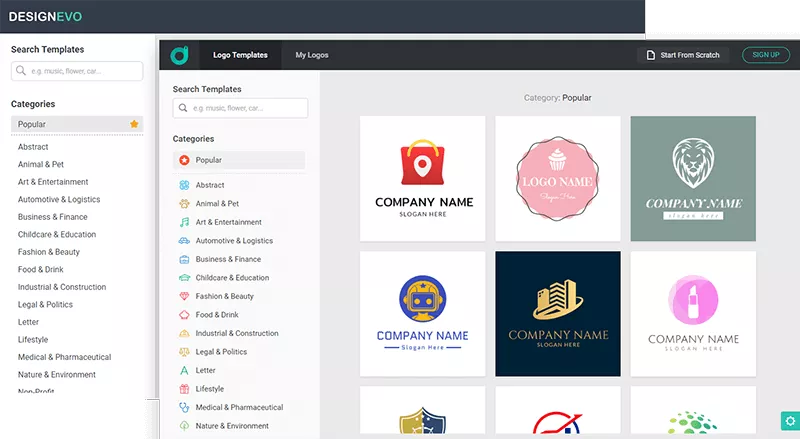
Depict Image: Revamped DesignEvo V2.5 Look VS Old DesignEvo Look.
A Larger Logo Template Library
Our design team works tirelessly to expand DesignEvo library and make logo design navigation easy enough in DesignEvo. Now, DesignEvo logo library stores 5000+ logo templates. In such a circumstance, if you search for a particular template by running a keyword, DesignEvo will present you with 12 to 100+ logo ideas to start with.
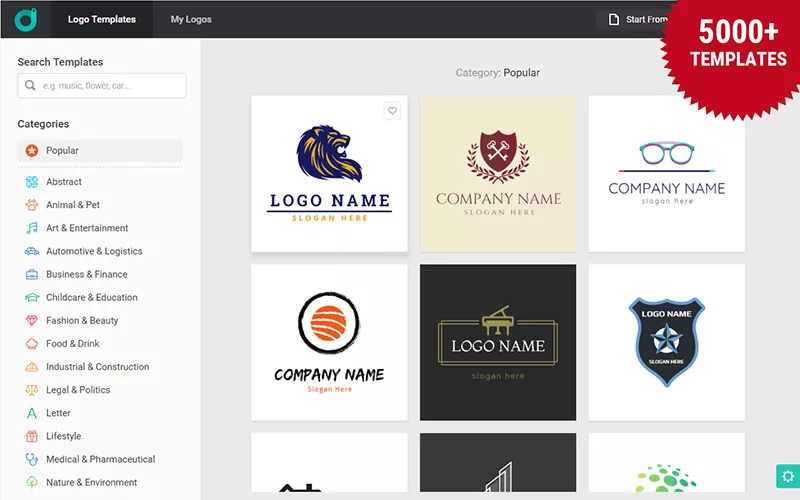
Depict Image: DesignEvo V2.5 empowers with 5000+ logo templates.
Support Automatically Working in The Background
Run a search in [ICON] section, jump to [TEXT], [SHAPE] or [BACKGROUND] section, and later go back to [ICON]: the search engine will keep running in the background and you won't miss any results.
Q&A Session: Fully Make Use of DesignEvo V2.5
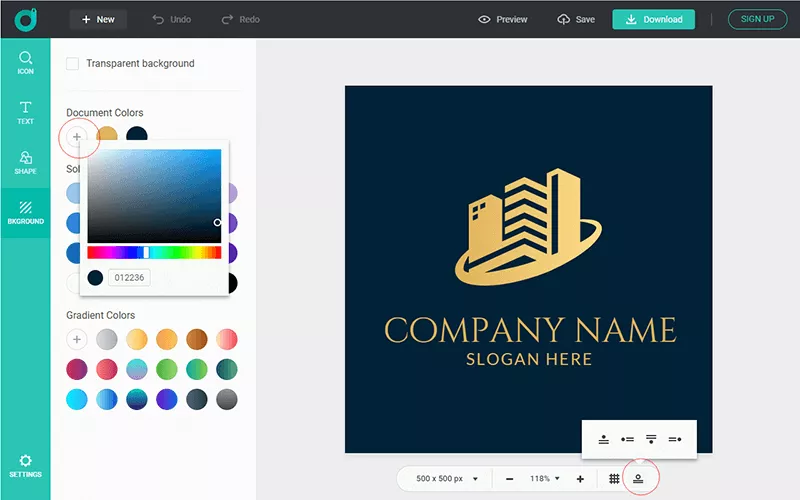
Depict Image: Find customization changes in DesignEvo V2.5.
Q 1: Where to set a color with a color number?
A 1: Find Plus [+] icon and enter your color number.
Q 2: Where to re-align all selected elements quickly?
A 2: Find the dot/line button on the bottom.
Q 3: Is there any affiliate program, so that I can share this excellent app with people and earn from their purchases?
A 3: Big simile, welcome to visit our affiliate page to know more, or just register to be an affiliate at ShareASale with DesignEvo.



