How to Create a Website
Opening Words: In recent times, it has become a pressing priority to create your website in order to represent your business. Those who were running any sort of brick-and-mortar business have now come to digital space. And if you still haven’t thought of creating a website yet, you need to think once again. A website can help your potential customers find you online and help you grow your business. If you are thinking that creating a website is a big deal then you need to give it a second thought. Nowadays you can easily create your website using a website builder.
Seeing the current scenario, creating a website is an important factor in marketing your business. That's why for every business, be it a small or any large-scale enterprise, a website will make it easier for your customers to find you. But how will you create your website? Well, the answer is pretty simple, you can use a website builder. There are solutions like Hostinger's drag and drop website builder that allow anyone to easily create and personalise their own website without any technical or coding knowledge. Whereas, on the other hand, if you are familiar with CSS, JS, and HTML you can create your website from scratch. But in order to save your time and effort, you should create your website with a builder.
Why Do You Need a Website
When it comes to selling your products and services, a website plays a vital role. It’s easy, convenient, and simple for someone to visit a website, whether it's a standard site or a subscription website, to look for the required products. Even those potential customers who can not visit your store physically can buy goods from your store digitally. If they are in a geographically restricted area, they can access the site with a VPN. That’s the biggest advantage of having a business website.
Nowadays everything is accessible and set to an autopilot mode so creating a dream website is no more a difficult task. If you have a website to represent your business people tend to believe in your brand and services. A website serves as the mark of identification. It also makes it easy for you and your customers to stay connected with each other. You can easily receive their feedback and analyze which product or services they are liking the most. It helps you improve your conversion rate. To make this process more efficient, you can hire a virtual assistant to monitor feedback, organize customer insights, and generate reports that help refine your offerings and boost conversions.
How to Create a Website in 5 Steps
Step1: Buy a Domain Name and Choose a Hosting
When it comes to creating a website there are some basic requirements. First of all, you need a domain name. Well, a domain name is something that your website will be known as on the Internet. You need to choose it very carefully, keeping in mind the services you offer and your motive for creating a website. For instance, “www.yourdomain.com” is a name where ‘yourdomain’ is what exactly your users will know you as. If you're running a healthcare UX agency or if you have a healthcare website, your domain should reflect trust, clarity, and ease of recall so that patients or users instantly connect with your services.
Thus, it’s crucial to pick a domain name that truly defines your business and brand, as this will have a great impact on your further business promotions. Keep in mind a domain name should be simple to remember (not too long) and easy to understand so that users can keep the name in mind without any confusion. After all, your domain name will represent your business digitally. Thus, it should be effective and impressive at the same time.
After selecting a strong and relevant domain name, it’s time to host your website. Hosting your website provides you the space to store your website files online. There are many hosting providers out there that you can use to host a website. On the basis of different aspects, you can choose your web host provider. It should be affordable, reliable and should provide you with 24/7 customer service. This is significant because you want to know that if something goes wrong, you’ve got expert support on tap, whether you encounter the pr_connect_reset_error or any other common site snafus. However, some of the web hosting providers also offer you a free domain name and one-click installation, refund policy, and many other features to strengthen your website.
Step2: Choose a Content Management System(CMS)
The choice of a CMS platform decides how versatile your website will be. Out of several available content management systems, it is significant to select a CMS that has a strong base to reinforce your website. You can choose between WordPress, Drupal, Joomla, Magento, PrestaShop, and so on. However, WordPress is everyone’s favorite to start with. WordPress is one of the most popular and widely-used content management systems to build a website. You can create almost anything using WordPress. From a simple portfolio website to any eCommerce store to sell your products. However, for an online store with custom integrations, choosing the right eCommerce CMS helps you compare platforms and select the best fit for your business.
WordPress is so simple yet so powerful in nature that even if you have started as a plain website, you can convert it to a full-fledged eCommerce website just with the help of a plugin. Most of the hosting providing companies offer one-click WordPress install. You will find thousands of free and premium WordPress plugins to add any special features to your website.
Step3: Create a Logo
A logo is not just a small icon at the top of your website, rather it is the most essential symbol that will leave a mark on visitors’ minds about your business. Once your brand and business are fully established, people will start recognizing you from your logo. Like, when you see a big yellow ‘M’ on the red background, it quickly clicks our mind that it’s nothing but McDonald’s. Yah! I’m lovin’ it.
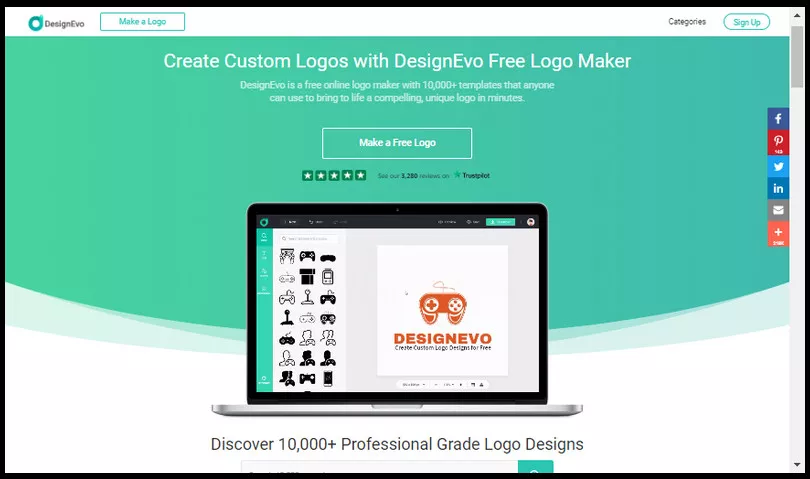
Likewise, when it comes to creating a logo for your website or brand you don’t have to look elsewhere. Because DesignEvo is one of the finest logo makers you will find out there. It is an absolutely easy and simple-to-use logo maker that offers you unlimited downloads. No matter what niche you are working in, you can easily create a logo for your website. There are different categories and logo templates that you can use and customize to meet your needs. It's a wonderful tool and you don’t have to download it to use. Of course, it will save you a lot of time, effort, and money.
Step4: Tool to Create Your Website
This is a supreme decision to choose a website builder using which you create a website. While choosing the best website builder you might come across many options out there, but TemplateToaster is one of the best website builders that you can use. It offers some of the incredible features and functionalities to give you a fully functional website in just a matter of a few clicks. It is an offline website builder which means you can download and install it on your computer and use it however you like.
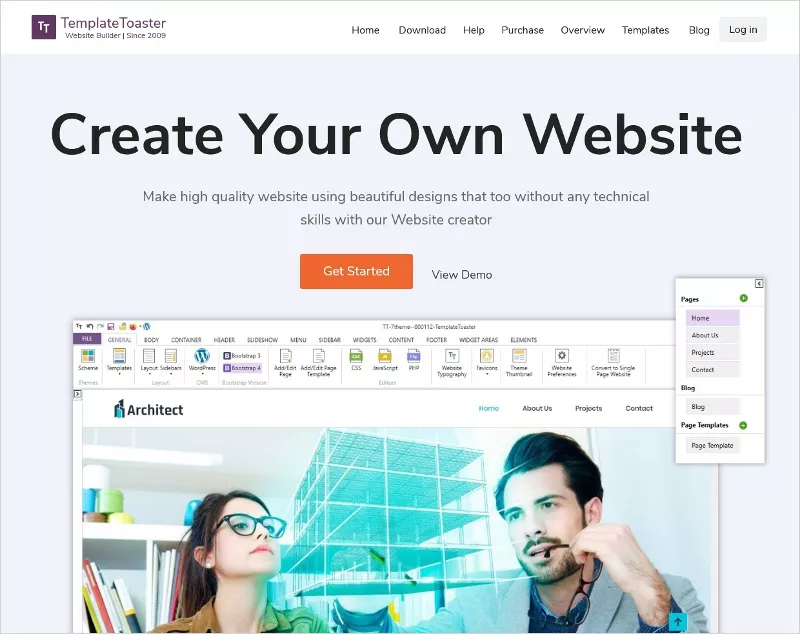
It offers you all the tools you need to create your website without an active internet connection all the time. Even if you are offline you can create your website without a hitch. It offers thousands of free templates under various categories that you can pick according to your needs and requirements. It doesn't matter if you are a beginner or a professional web developer you can quickly use TemplateToaster website builder to create your website. However, if you have basic knowledge of HTML, CSS, and JS, it will be an added benefit for you. As some may be saying that they don't have any knowledge or skill of website building and just mean creating a simple link in bio site, then they'd also try Linkr.If you're building a site for a charitable organization, it's worth checking out this guide to the best website builders for nonprofits. It reviews 11 platforms with the features, flexibility, and ease of use nonprofits need to attract donors and grow support.
You can choose any of its free templates and start building your website by customizing them based on your business requirements. Everything is easily customizable such as you can edit images, content, font style, color combination, background, foreground, logo design, and so on. Just about any element can be customized With the help of a drag and drop functionality. TemplateToaster has a completely user-friendly and intuitive interface.
Moreover, You can anytime convert your simple plain website to a full-fledged eCommerce website and sell your products easily. Since you have selected the WordPress content management system to build a website it will be really simple to transform your website into an eCommerce store with the help of a WordPress plugin called WooCommerce. Templatetoaster also supports the WooCommerce plugin so you will have no issues converting your website.
Step5: Publish Your Website Online
Finally, when you are ready with your website it's time to upload it to the hosting server. It is a one click upload process.
Step6: SEO and Digital Marketing
With the help of some SEO improvements and promotion strategies you can market your website to attract potential customers to your website. Everything that you create using the TemplateToaster website building software is fully optimized for search engines as well as performance so you don't have to bother about the website loading speed and the search ranking for your website.
Ranking your website higher in the search results isn’t that tough either. If you are aware of some basic SEO techniques you can easily bring your website to the top. Furthermore, by paying a little more attention to digital marketing you can get really mind-blowing results for your website. Social media marketing, content marketing, affiliate marketing, email marketing, and personalized brand awareness can give you great results. You can also generate a QR code of your website’s link and share it in all communities, networks, events, and social media platforms to attract more users to the website.
So, make sure you have a strong marketing strategy in place for your products — and consider partnering with a trusted SEO partner or using professional link building services to enhance your visibility and achieve sustainable growth.
A Quick Recap For Setting Up a Website
Having a solid idea about how to start a blog or create your website will be really helpful. Here is the recap of the steps that you should follow to create a website.
1. Buy a Domain Name and Choose a Hosting Provider
2. Choose Which Content Management System to Use
3. Create a Logo For Your Website
4. Create Your Website with a Website Builder
5. Upload your Website online
6. Plan a Marketing Strategy and some SEO
Wrapping It Up
Certainly, there are many choices that can simplify the process of creating a website. But choosing the best option can be intimidating at times. And that’s exactly where this guide will be helpful. You should choose a website builder that comes with some brilliant features and flexibility to customize and free templates so that creating your own design shouldn’t be difficult at all.




