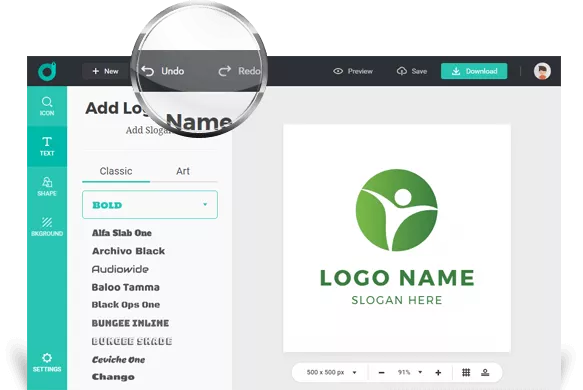Free Logo Editor
DesignEvo offers lots of handy logo editing tools to help you customize the logo design at will. Even if you are just a design novice, you can give the logo design a perfect look without any hassle.
Make a Logo for FreeWhat You See Is What You Get
DesignEvo enables you to preview the logo you made in different scenarios, such as business card, T-shirt, website, and corporate branding wall. The logo design is displayed with WYSIWYG feature, so you can easily see whether you get the logo design you actually want with the preview capability.
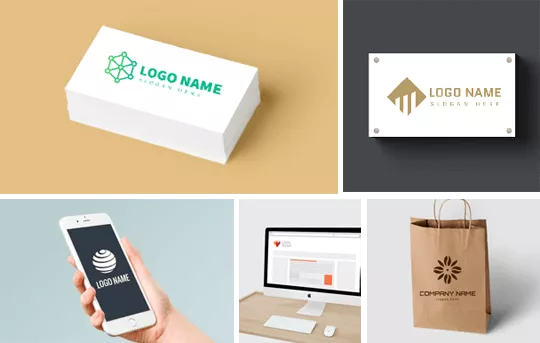
Manage the Layout
With the help of simple yet powerful DesignEvo logo editing tools, you are at liberty to manage the layout as you please. There are lots of editing options available for you. You can move the object including icon and text, zoom in/out it, and change its layer as easy as drag and drop.
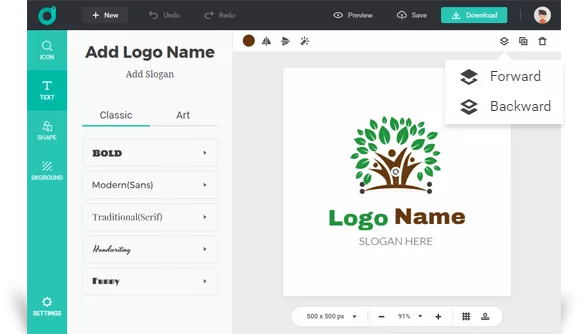
Undo/Redo
DesignEvo enables you to make undo and redo operations easily. You can undo changes as long as you are within the undo limits. You can press Undo button (or CTRL+Z) repeatedly if you want to undo multiple steps. To redo something you've undone quickly, just click the Redo button or press Shift+Ctrl+Z.