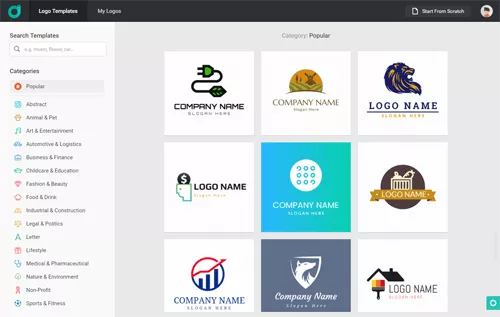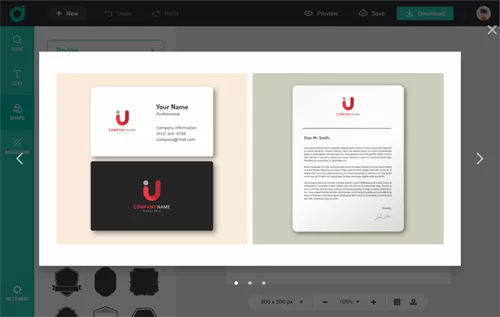DesignEvo, for creating custom logos for all-level users. It's free to use! Resourceful and abundant in text fonts, shapes and searchable icons.
-From CNET Editor
Most Popular Security Logo Templates
With so many well-designed templates provided, it is easy to come up with some creative security logo ideas. All these templates are fully customizable, so you can edit them freely to meet your needs.

Customize
Red and Green Lock Security

Customize
Gray Shield and Soldier

Customize
White and Blue Fingerprint Lock

Customize
Rectangle and Open Gate

Customize
Red Shield and Cross White Key

Customize
Brown Square and Yellow Key

Customize
Black Arrow and White Bar Graph

Customize
House Shape and Coin

Customize
Simple Red Book and Door

Customize
Minimalist Black Opened Door

Customize
Blue Hexagon and Abstract Lock

Customize
Black Bull and Green Bar Graph

Customize
Blue Wing and Badge

Customize
Cross Key and School Badge

Customize
Orange Circle and Dollar Coin

Customize
Blue House and Opened Door

Customize
Cute Brown Key

Customize
Modern Black and Yellow Door

Customize
Silver Shield and Black Key

Customize
Horologe and Dollar Coin
Related Logo Designs
How to Make a Security Logo in 3 Steps
Follow these steps to customize a perfect security logo with great ease.
Choose a Template
Choose from thousands of templates to start designing your security logo.
Add Text and Icon
Customize your security logo with millions of icons, 100+ fonts and powerful editing tools.
Save
Save your security logo with high resolution.
Design Security Logos Online for Free Now
Try it for free, no download or registration required.