6 Logo Design Mistakes to Avoid
Summary: Try to make an eye-catching logo and avoid some common logo design mistakes? Follow this article and get 6 useful logo design mistakes to avoid.
The logo is a graphic, which identifies a company, a store or a product via an icon or mark. A professional logo can make a good impression to others, give your business identity, beat your competitors, make your product unique and more. It's a symbol of identity and profession. For example, some logos will remind of this brand and generate potential buying desire.
When it comes to making a logo, you may search for a logo designer on Google. Let's check the average price of a logo designer:
1. Beginner : $100 - $1,000
2. Experienced : $1,000 - $5,000
3. Renowned: $5.000 - $15,000
4. Design Studio: $5,000 - $30,000
5. Pro Agency: $8,000 - $50,000
Of course, you can find some cheap freelance services online, but why not keep that money and design a logo by yourself if you don't want to pay much for a logo? If you have no experience in logo making, then you can read on this article and know several logo design mistakes to avoid.
6 Logo Design Mistakes to Avoid
1. Copy from other brand's ideaThis is one of of the biggest mistakes in logo making but sometimes it seems quite common these days. Whether it's intentional or not, it can ruin your own brand if your logo is highly similar to your competitor's. For customer, it's quite annoying when they found two confusing logos selling almost the same products.
2. Relying too much on trendsSome logo designers always want to stay on trends but ignore that some logos are too trendy to be timeless. You just need to focus on your business: "What are you trying to express across your logo? What are your values? What do your customer like? " Too trendy logos can be out-pf-date very soon, you just need to design an original as well as unique logo for your business, ignoring the latest trends.
3. Limited font selectionA wrong font can ruin a logo completely, and a right icon can make your logo perfect. Don't use some strange fonts or tricky fonts. All you need to do is find a balance between your font and your icon style. Just search for as many fonts as you can to match your logo design or choose a reliable logo makers that offers lots of fonts.
4. Too abstractA good logo should not be too complex to understand for users. If your logo contains too many elements or complicated icons, it may not be helpful for your marketing. You need to make your logo convey the meaning to potential customers. Of course, you can add some details to your logo, but remember that it can't make users confused.
5. Too many colorsIf your logo contains too many colors and doesn't match to your logo style or fonts, then it's not a successful logo. This doesn't mean your logo should be colorless, but you can start with white and black. When you have a general ideal of your logo style you can add colors with ease. A logo always fits with its color, fonts and product.
6. Hire an amateurWe all know that professional designers charge very high, so some people want to find a logo designer online. But due to limited budget, the logo makers you can afford may be an amateur. If this is the case, it's better to design it yourself. At least, you know very well about your product and has a basic concept for your logo. If you want to DIY a logo by yourself, then let's move on to the next part.
How to Make A Perfect Logo By Yourself
If you decide to take a chance, then a reliable logo maker is right for. DesignEvo Logo Maker offers more than 10,000 templates and you can easily design a logo with it:
Step 1. Visit DesignEvo website and click on Make A Free Logo.
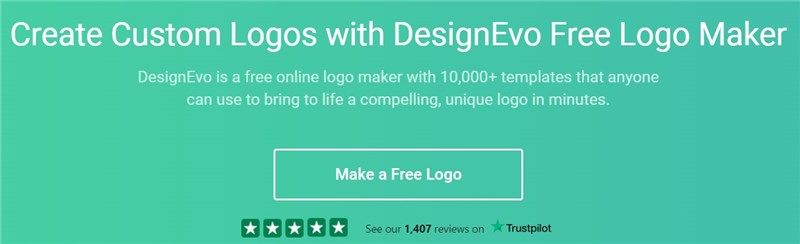
Depict Image:How to Make A Perfect Logo By Yourself - Step 1
Step 2. Choose a template: you can search by keyword or by category.
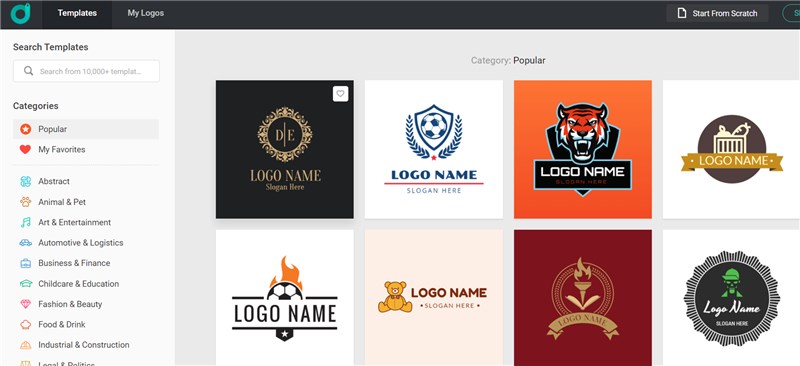
Depict Image:How to Make A Perfect Logo By Yourself - Step 2
Step 3. Then you can add icon, text and shape to your logo template. You can also change the background color as you need.

Depict Image:How to Make A Perfect Logo By Yourself - Step 3
Step 4. Then you can preview, save and download your logo.
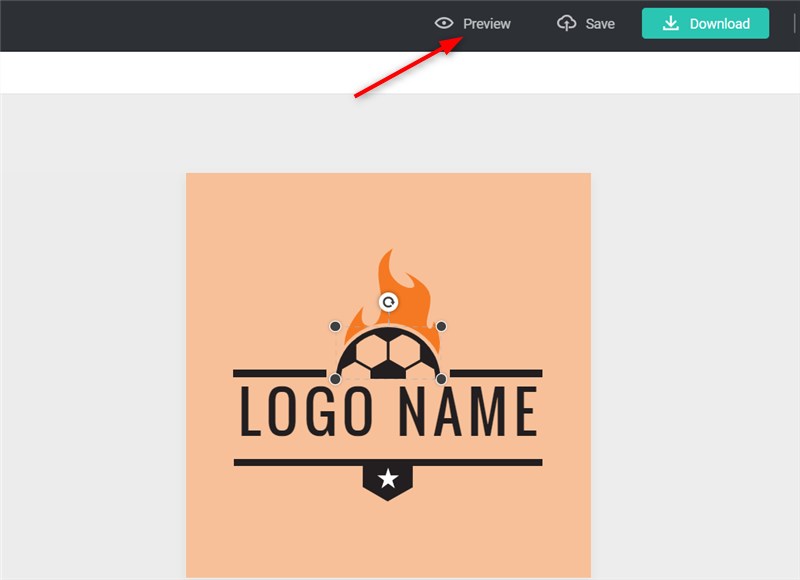
Depict Image:How to Make A Perfect Logo By Yourself - Step 4
Final WordsA logo may seems quite simple but designing a perfect logo for your business is not an easy task. If you don't want to pay a lot for a logo, then it's time to try it yourself! DesignEvo is a professional and impressive logo maker, which has helped many companies and personal users design attractive logos. Just start making a logo with DesignEvo now!




